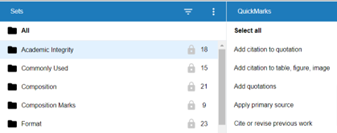
December 17, 2022, by Helen Whitehead
Speed up your Turnitin marking with pre-populated or custom QuickMark sets: Advent Calendar #17
QuickMarks is a feature in Turnitin’s Feedback Studio marking interface that enables you to insert comment bubbles for common errors such as ‘Awk’ for awkward phrasing or ‘Improper citation’ for referencing errors. You can create a library of feedback that could be re-used on multiple occasions, for groups and cohorts of students across different assignments. A QuickMark may be a word, or a phrase, or could even be an abbreviation. Simply drag and drop the comment onto the relevant sentence in the student’s work. A QuickMark may be highlighted and labelled to refer to a specific piece of text. Alternatively, a QuickMark can be placed alongside a line or paragraph.
Instead of using one of the many pre-made comment sets, you might want to consider setting up your own by changing the selection of default comments to tailor your feedback, ensuring it is relevant to the assessment you’re marking. The import and export options allow you to share your personal sets with colleagues in the UK, China and Malaysia for reasons of consistency, standardisation and time efficiency. Take a look at our guide on how to set up, import and share Turnitin QuickMark sets.
Thanks to Karoline Hecker from our China Campus for contributing this post.
UoN Learning Technologies Advent Calendar #17
- Advent Calendar #1: Welcome!
- Advent Calendar #2: Habits of Accessible People
- Advent Calendar #3: How to get an archive of your Twitter data – and close your account
- Advent Calendar #4: Timed Moodle Forum posts
- Advent Calendar #5: An academic’s guide to Echo360 Engage in Moodle
- Advent Calendar #6: Easily transferring your Teams recordings into Echo360 Engage
- Advent Calendar #7: Timed document release in Moodle
- Advent Calendar #8: The MHS Faculty Digital Learning Hub
- Advent Calendar #9: Quiz review options in Moodle
- Advent Calendar #10: Viewfinder magazine – moving image and sound in education
- Advent Calendar #11: Student Engagement Cards resource
- Advent Calendar #12: Three keyboard shortcuts to quickly make documents more accessible in Word.
- Advent Calendar #13: A pile of Advent ‘gifts’
- Advent Calendar #14: Join our team!
- Advent Calendar #15: Universal Design for Learning
- Advent Calendar #16: How to use Xerte 360° image viewer
No comments yet, fill out a comment to be the first

Leave a Reply