Creating a Community and Scaling-Up Feedback in a Degree Apprenticeship
April 12, 2024
Throughout the 2023–4 academic year, we are running a new feature on the Learning Technology (LT) blog: a faculty takeover month! Each month, we will feature posts from different faculty members at the university. Every Friday, posts will highlight interesting work and ideas related to technology in teaching and learning and showcase unique projects from within …
Strategies to Identify Misinformation: Websites
January 29, 2024
The amount of data on the internet unsurprisingly continues to increase, and by 2025, it is estimated that globally we will have generated just over 180 zettabytes of data (with 1 zettabyte being approximately equal to one billion terabytes) (Statista, 2024). That’s an impressive amount of content which provides us with the ability to explore …
How do we implement Digital Accessibility?
June 27, 2023
One of our keynote speakers at the Digital Accessibility conference on 29th June is Alistair McNaught. Alistair has been supporting HE and FE (and other) organisations on improving accessibility for many years. He was a keynote speaker at the University’s Teaching and Learning Conference in 2022 where he spoke about the habits of highly accessible …
Turnitin: what does the % similarity score really mean?
May 9, 2023
At the University of Nottingham, as elsewhere, student assignment papers are submitted to the Turnitin service. This produces a Similarity score and report but it doesn’t indicate plagiarism or a lack of academic integrity. What Turnitin does is check a student’s work against a database of previous submissions, web pages and journals. If there are …
Moodle is Upgrading in the Summer of 2023: Moodle 4.1 is coming!
April 24, 2023
This summer Moodle will upgrade to version 4.1. This new version of Moodle brings with it lots of changes to the layout of Dashboard and My modules pages when you first login, and to your module site pages. The biggest changes in this upgrade relate to the look and feel of Moodle, such as the …
Turnitin (& Moodle) assignment submission: checklist for students
April 20, 2023
We are often contacted by students worried about why their submissions to assignment dropboxes are not succeeding. Here are some of the most important things to check. Your document: please check Your filename must be no longer than 40 characters (you may get an error message if your filename is too long: it will be …
Designing for Engagement in a Learning Community – course starts Wed 19 April
April 14, 2023
Time and again, we hear that students are not engaging with their learning. Being engaged benefits students in so many ways. It can make learning more enjoyable as well as boosting achievement. So what can we do to promote more engagement in our classes? The course “Designing for Engagement in a Learning Community” looks at …
Take a NAP 8: Accessibility checkers
March 16, 2023
The final core habit of the eight we’re calling Nottingham Accessibility Practices — the NAPs – covers accessibility checkers. These can be an important tool in identifying issues or catching errors in your documents. Much like spell-checkers, accessibility checkers can be found in most text editors and are easy to use. Within Microsoft Office you …
Take a NAP 7: Formats and assistive technologies
March 14, 2023
The Nottingham Accessibility Practices – the NAPs – are eight core habits that will help make your teaching materials and publications more accessible. In this seventh post in our series on the NAPs we’re looking at how materials can be formatted to be used with assistive technology tools. Those who will benefit most from accessibility …

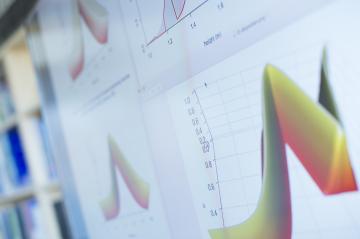




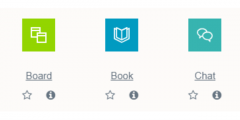
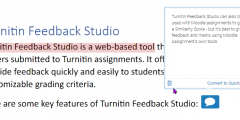
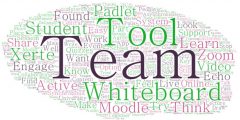



Recent Comments