Take a NAP 6: Colour
March 9, 2023
Colour is one of the most important features to be aware of when creating accessible content. In this post, part of our series on the eight Nottingham Accessibility Practices – the NAPs – we’ll look at why colour can be an issue and how to design to overcome that. To make your content easy for …
Take a NAP 4: Multimedia
March 3, 2023
Our fourth blog post in our Nottingham Accessibility Practices Series covers the NAP on Multimedia. This is one of the eight core habits that will help make your teaching materials and publications more accessible and available. Video and audio are key tools in providing variety of materials. Videos can be important in assisting the processing …
New resource: Digital Learning Frequently Asked Questions for staff
March 1, 2023
I’ve been asking around my colleagues in Learning Technology in order to find out the questions that have been most repeatedly asked over the years. We’ve then created a Digital Learning Frequently Asked Questions (FAQ) for Staff resource to help members of staff to find the answers quickly. Perhaps one of our top questions at …
Take a NAP 3: Images
February 24, 2023
This is the third in a series of blog posts in which we’re looking at the NAPs, Nottingham Accessibility Practices. These are eight core habits that will help make your teaching materials and publications more accessible, but also more available to all. Images are regularly used elements within teaching materials and assignment submissions, but their …
Using Moodle Choice for engaging students
February 9, 2023
We’ve been running webinars recently on different tools to use for engaging students with polls, questions and feedback. The series of iTeach webinars on Engaging students with… continue through February and March. You can find out more information and links to book the next webinars. Ostensibly a simple multiple-choice poll, and deceptively simple for students …
Hybrid Teaching – a year on
January 31, 2023
A lot can happen in a year! It does not seem that long ago that we hosted the workshop ‘Hybrid Teaching and Learning in HE: a futuristic model or a realistic model for the future’ that was attended by more than 150 staff across the sector. That was actually 12th January 2022 and (as with …
How students can change account settings in ExamSys
January 11, 2023
ExamSys is the University’s e-assessment system used for online assessment, including formal summative exams, taken under exam conditions, and informal formative self-assessment quizzes. ExamSys is used for some but not all modules. If you are a student your ExamSys account is set up with your usual University username and password. Each year, you will automatically …
Creating MS Teams breakout rooms in advance: Advent Calendar #18
December 18, 2022
Did you know that you can save some vital time during your online session by setting up and populating MS Teams breakout rooms ahead of your teaching session or meeting? It’s easy to assign participants to these rooms in advance. As the organiser of the meeting, click on it in your Calendar (if a stand-alone …
How to use Xerte 360° image viewer: Advent Calendar #16
December 16, 2022
Xerte Toolkits has a number of different types of pages and interactivities to include in learning resources. The new 360 Image Viewer combines the immersion and interactivity of virtual tours with the power and versatility of Xerte Online Toolkits. Virtual tours created on commercial platforms are often standalone objects but, because 360 Image Viewer is …
A pile of Advent ‘gifts’: Advent Calendar #13
December 13, 2022
A reminder of some of the ‘gifts’ that were on offer last year in our 2021 Advent Calendar. If you missed out – or just forgot about them, you may find just what you need this year! Games The Learning Technologies Crossword A Xerte Toolkits-based game to play at Christmas Christmas Mix and Match: memory …



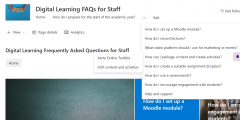

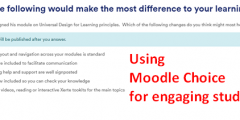

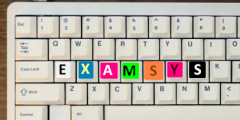
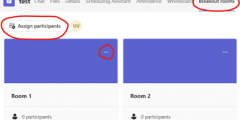
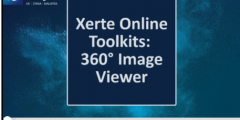

Recent Comments