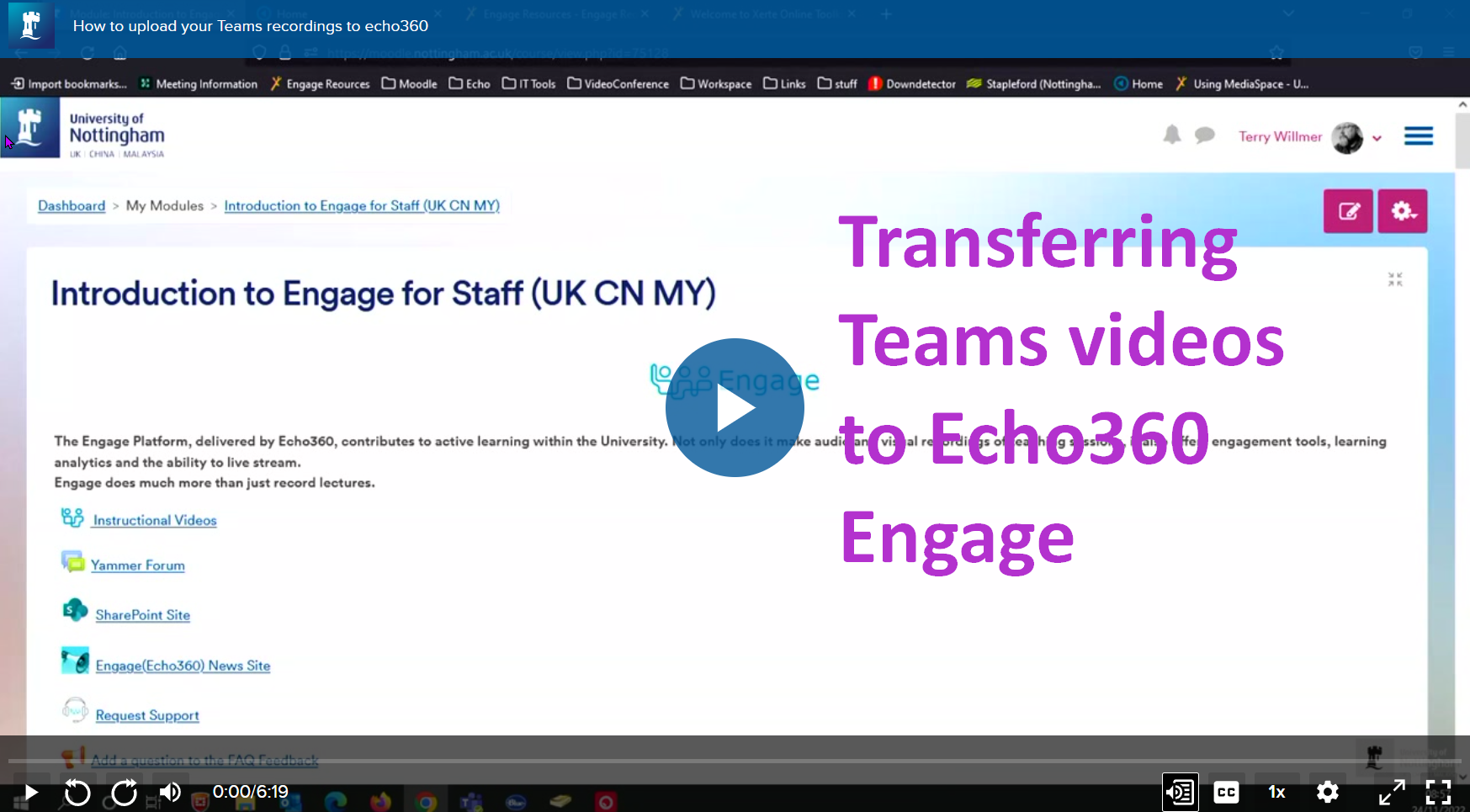
December 6, 2022, by Helen Whitehead
Easily transferring your Teams recordings into Echo360 Engage: Advent Calendar #6
Following on from yesterday’s post about Echo360 Engage, today Terry Willmer, Echo360 guru, tells us how to make your Teams recordings available to your students through Echo360 Engage.
Terry shows how to easily copy recordings from a Teams folder to your personal OneDrive, and how to upload videos from your Recordings folder (or any other folder), to Echo360 Engage. They can then be added to any Moodle page as described yesterday.
Link to the video: Transferring Teams videos to Echo360 Engage
UoN Learning Technologies Advent Calendar #6
- Advent Calendar #1: Welcome!
- Advent Calendar #2: Habits of Accessible People
- Advent Calendar #3: How to get an archive of your Twitter data – and close your account
- Advent Calendar #4: Timed Moodle Forum posts
- Advent Calendar #5: An academic’s guide to Echo360 Engage in Moodle
No comments yet, fill out a comment to be the first

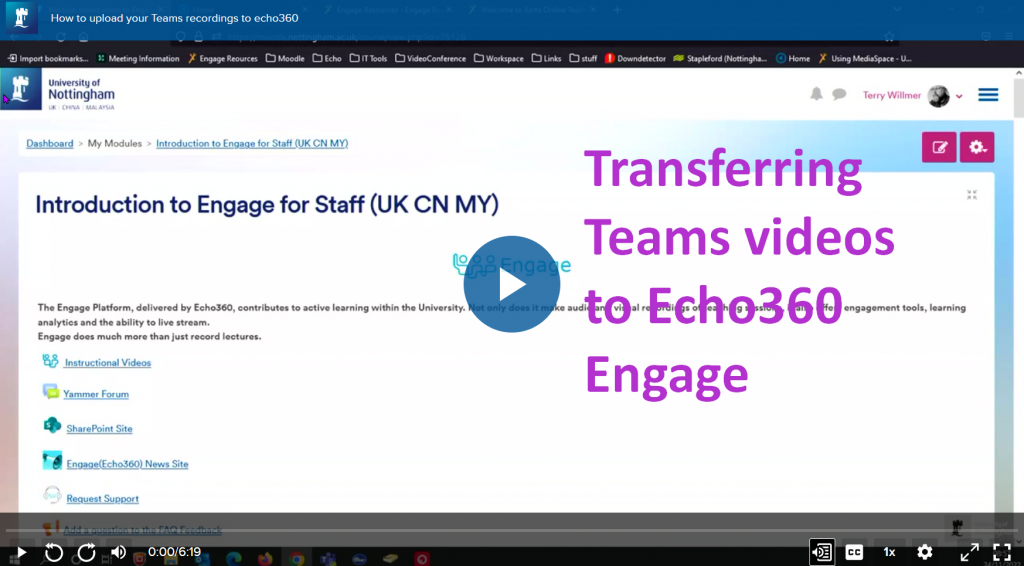
Leave a Reply