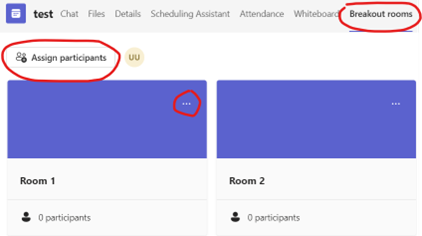
December 18, 2022, by Helen Whitehead
Creating MS Teams breakout rooms in advance: Advent Calendar #18
Did you know that you can save some vital time during your online session by setting up and populating MS Teams breakout rooms ahead of your teaching session or meeting? It’s easy to assign participants to these rooms in advance. As the organiser of the meeting, click on it in your Calendar (if a stand-alone meeting) or in the Channel of the Team where you set it up – using the Desktop Teams app. Then select Breakout rooms.
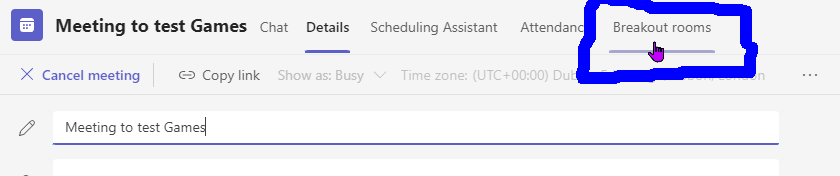
There you will be able to assign invitees manually or automatically to a room, change allocation, rename and select individual room specific settings such as time limits.
Watch this two-minute video from Microsoft for an overview of all available features and options.
Thanks to Karoline Hecker from our China Campus for contributing this post.
UoN Learning Technologies Advent Calendar #18
- Advent Calendar #1: Welcome!
- Advent Calendar #2: Habits of Accessible People
- Advent Calendar #3: How to get an archive of your Twitter data – and close your account
- Advent Calendar #4: Timed Moodle Forum posts
- Advent Calendar #5: An academic’s guide to Echo360 Engage in Moodle
- Advent Calendar #6: Easily transferring your Teams recordings into Echo360 Engage
- Advent Calendar #7: Timed document release in Moodle
- Advent Calendar #8: The MHS Faculty Digital Learning Hub
- Advent Calendar #9: Quiz review options in Moodle
- Advent Calendar #10: Viewfinder magazine – moving image and sound in education
- Advent Calendar #11: Student Engagement Cards resource
- Advent Calendar #12: Three keyboard shortcuts to quickly make documents more accessible in Word.
- Advent Calendar #13: A pile of Advent ‘gifts’
- Advent Calendar #14: Join our team!
- Advent Calendar 15: Universal Design for Learning
- Advent Calendar #16: How to use Xerte 360° image viewer
- Advent Calendar #17: Speed up your Turnitin marking with pre-populated or custom QuickMark sets
No comments yet, fill out a comment to be the first

Leave a Reply