December 15, 2022, by Helen Whitehead
Universal Design for Learning: Advent Calendar #15
 Universal Design is a well-known principle in, for example, the built environment. One example is where buildings that have been designed for wheelchair access are also more accessible to older people with mobility issues, people with pushchairs or bikes, or the person who fell off their bike yesterday and temporarily injured their knee. It tends to be true that if you design for those on the margins it turns out better for everyone.
Universal Design is a well-known principle in, for example, the built environment. One example is where buildings that have been designed for wheelchair access are also more accessible to older people with mobility issues, people with pushchairs or bikes, or the person who fell off their bike yesterday and temporarily injured their knee. It tends to be true that if you design for those on the margins it turns out better for everyone.
The Universal Design for Learning (UDL) Framework was substantially developed by CAST in the US based on research studies on the brain. Their definition:
“Universal design for learning is a scientifically valid framework for guiding educational practice that (a) provides flexibility in the ways information is presented, in the ways students respond or demonstrate knowledge and skills, and in the ways students are engaged; and (b) reduces barriers in instruction, provides appropriate accommodations, supports, and challenges, and maintains high achievement expectations for all students, including students with disabilities and students who are limited English proficient.”
There are three principles of UDL:
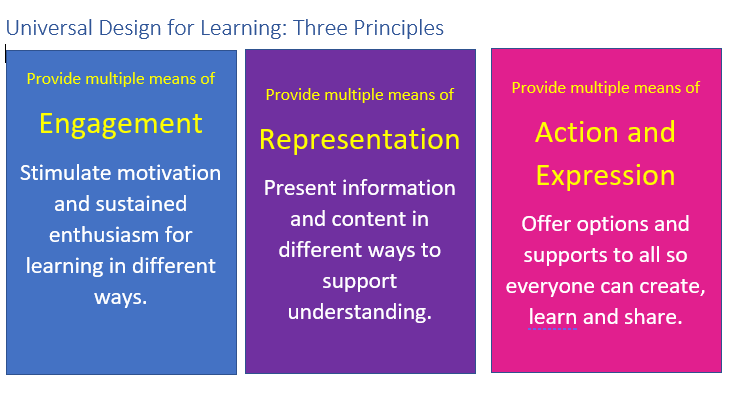
1. Engagement: This is the WHY of learning – motivating students, stimulating interest and enthusiasm, giving them the desire and the tools to engage with their learning and to become passionate learners (we all know this has been even harder since the pandemic). One way to engage might be to provide a variety of ways to engage with the content.
2. Representation: This is the WHAT of learning – it suggests providing information in different ways (e.g., technologically different ways might be videos, transcripts, recordings of lectures, videos that are different from lectures) covering the main and most gateway concepts. It’s useful, for example, to support vocabulary and make connections with graphic organizers.
It can sound like extra work, but in fact, this is the way good teachers have always taught – providing a variety of ways to access learning built into your module design from the start. (e.g., reading lists, lectures, group seminars, practical exercises, you might signpost to videos – you don’t have to make everything yourself! – peer study groups and mentoring…)
3. Action & Expression: This is the HOW of learning – providing a variety of ways for students to express and act on learning, to practice what they know. It’s partly about variety in assessment and self-assessment. It’s also about giving students the appropriate support A first step is always to ensure assessment aligned with learning outcomes.
For example: essays don’t bring out the best in some students, so a group presentation or a video project might be a good alternative – better still if you can provide students with a choice of assessment.
In conclusion, there are two things UDL is not. It’s not dumbing down but making the learning more accessible to everyone. And it’s not about learning styles, but about variety. When you design for everyone, everyone benefits from the design. It does take some investment of time – but that can be done in stages (you don’t have to use all the UDL strategies at once) and will reap rewards in better knowledge of student engagement and attainment. The best advice is to move towards being proactive rather than reactive in curriculum design.
Further information
CAST (2018). UDL: The UDL guidelines from cast.org
Advance HE – Universal Design for Learning, the antidote to digital poverty (with Kevin Merry from DMU)
UDL at other Universities: Edinburgh, Newcastle, Southampton, QU Belfast, DMU [Video].
UoN Learning Technologies Advent Calendar #15
- Advent Calendar #1: Welcome!
- Advent Calendar #2: Habits of Accessible People
- Advent Calendar #3: How to get an archive of your Twitter data – and close your account
- Advent Calendar #4: Timed Moodle Forum posts
- Advent Calendar #5: An academic’s guide to Echo360 Engage in Moodle
- Advent Calendar #6: Easily transferring your Teams recordings into Echo360 Engage
- Advent Calendar #7: Timed document release in Moodle
- Advent Calendar #8: The MHS Faculty Digital Learning Hub
- Advent Calendar #9: Quiz review options in Moodle
- Advent Calendar #10: Viewfinder magazine – moving image and sound in education
- Advent Calendar #11: Student Engagement Cards resource
- Advent Calendar #12: Three keyboard shortcuts to quickly make documents more accessible in Word.
- Advent Calendar #13: A pile of Advent ‘gifts’
- Advent Calendar #14: Join our team!
No comments yet, fill out a comment to be the first

Leave a Reply