How students can change account settings in ExamSys
January 11, 2023
ExamSys is the University’s e-assessment system used for online assessment, including formal summative exams, taken under exam conditions, and informal formative self-assessment quizzes. ExamSys is used for some but not all modules. If you are a student your ExamSys account is set up with your usual University username and password. Each year, you will automatically …
Creating MS Teams breakout rooms in advance: Advent Calendar #18
December 18, 2022
Did you know that you can save some vital time during your online session by setting up and populating MS Teams breakout rooms ahead of your teaching session or meeting? It’s easy to assign participants to these rooms in advance. As the organiser of the meeting, click on it in your Calendar (if a stand-alone …
How to use Xerte 360° image viewer: Advent Calendar #16
December 16, 2022
Xerte Toolkits has a number of different types of pages and interactivities to include in learning resources. The new 360 Image Viewer combines the immersion and interactivity of virtual tours with the power and versatility of Xerte Online Toolkits. Virtual tours created on commercial platforms are often standalone objects but, because 360 Image Viewer is …
A pile of Advent ‘gifts’: Advent Calendar #13
December 13, 2022
A reminder of some of the ‘gifts’ that were on offer last year in our 2021 Advent Calendar. If you missed out – or just forgot about them, you may find just what you need this year! Games The Learning Technologies Crossword A Xerte Toolkits-based game to play at Christmas Christmas Mix and Match: memory …
Viewfinder magazine – moving image and sound in education: Advent Calendar #10
December 10, 2022
Today’s Advent ‘gift’ is a resource from Learning on Screen, who are specialists in the use of moving image and sound in education. Their unique services range from On Demand TV and radio, training, copyright advice and online scholarly resources. Last Advent we covered their service Box of Broadcasts and BoB Playlists for recording and collating …
Quiz review options in Moodle: Advent Calendar #9
December 9, 2022
Here are five top tips for getting the review settings right in Moodle Quizzes to allow your students to review and amend their answers, or not, depending on your needs. If you’d like your students to be able to review their answers once they’ve submitted the quiz and be able to amend them before the …
An academic’s guide to Echo360 Engage in Moodle: Advent Calendar #5
December 5, 2022
I’ve had a lot of queries about the easiest and quickest way to use Echo360 Engage videos in Moodle. So I got together with David Achtzehn, a lecturer in the Business School, and we got to grips with the most straighforward way to include videos in your Moodle module. It’s possible once set up to …
Timed Moodle Forum posts: Advent Calendar #4
December 4, 2022
Did you know that there’s a feature in Moodle forums that allows you to set a time that a post will be released? This is really handy for limited-time semi-synchronous discussions, or for scheduling Announcements at a particular time and/or date later on, so that you don’t have to log into Moodle at that particular …
Advent calendar #1: Welcome!
December 1, 2022
Welcome to our 2022 Advent Calendar! Over the next 24 days we’ll be offering tips, tricks and even a few little gifts you can paste directly into your course and use… This year we are using Xerte Toolkits for our calendar. There are lots of ways you can use Xerte for interactive features, and in …
Training and drop-in sessions including online marking and face-to-face drop-in
November 8, 2022
Learn something new, or come for a refresher – we’ve got lots of training courses on offer this autumn. They’re aimed to provide you with the support you need at the right time of year. As assessment season hots up (unlike the real season…) there’s new training in marking online. These have been organised with …

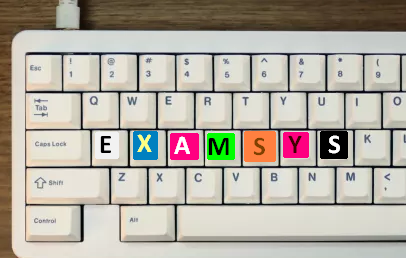
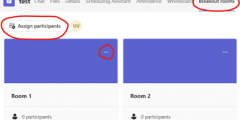
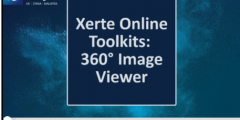


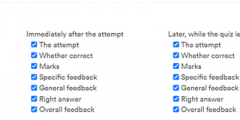

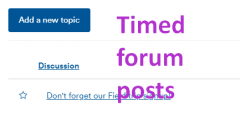



Recent Comments