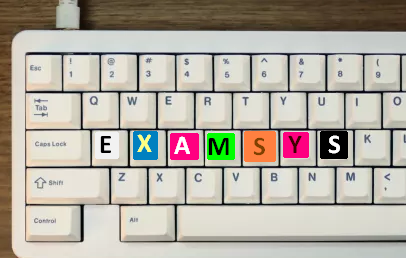
January 11, 2023, by Helen Whitehead
How students can change account settings in ExamSys
ExamSys is the University’s e-assessment system used for online assessment, including formal summative exams, taken under exam conditions, and informal formative self-assessment quizzes. ExamSys is used for some but not all modules. If you are a student your ExamSys account is set up with your usual University username and password. Each year, you will automatically be enrolled on modules that you are registered for in Campus Solutions, if ExamSys is used in that module.
ExamSys has a number of accessibility options for students. You can make changes to how your assessment screen looks by changing text font size, typeface and – in exams – colours of various elements. We recommend that you change these only if you have been advised about or have experience with colour schemes that work better for you.
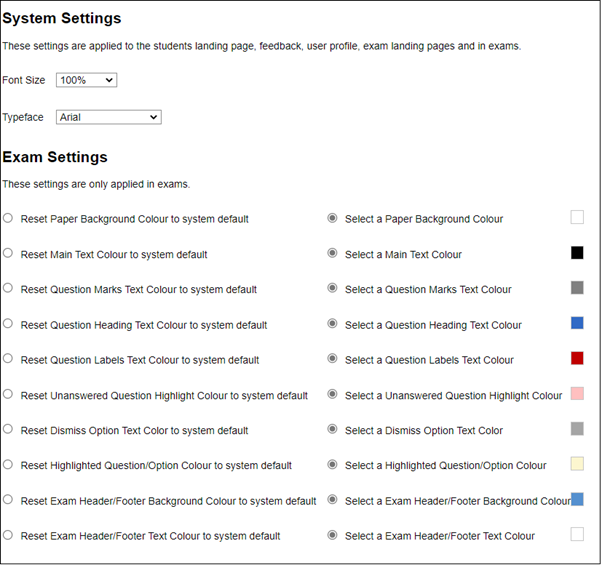
To change any of these options, log into ExamSys student interface and in the top right corner of the screen click the ‘hamburger’ icon to drop down the personal menu (see below). Select User Profile.
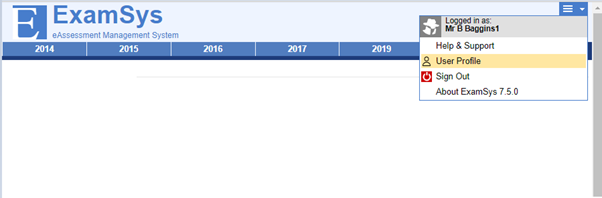
If you have additional time allowed as part of a support plan, the additional time will be added to your ExamSys account. It is then automatically applied to all future ExamSys assessments. This is not something that you can update.
If you don’t have an account in ExamSys and you know for sure that your module(s) use ExamSys, please contact Student Services. They can also pass along any other queries you have about ExamSys.
Further information
- Student Services information on E-exams, specifically
ExamSys Student Guidance for 22-23 [Word document] - Preparing for exams
- Guidance for online exams and assignments
No comments yet, fill out a comment to be the first

Leave a Reply