Five minutes with… Doug Buck
November 24, 2022
What is your job role? Team leader for the Learning Systems Team What 3 words describe you? Technical, Progressive, knowledgeable. Tell us something ‘unusual’ about yourself I spent around 20 years working in industry, mostly IT, before joining the university. Or a less work thing, I’m big into world building for my tabletop roleplay gaming …
The Moodle Archive: What happens to old modules in Moodle?
November 21, 2022
You may be surprised to hear that modules that have been offered to students using Moodle are all kept. This means that we have “snapshot” copies of every module ever taught from when we first started using Moodle in 2011. This is an amazing resource of over 100,000 archived modules. In October we archived (most …
Using video for formative assessment
November 16, 2022
We have been seeing an increasing number of video assignments being used with students. Having students submit video has a number of advantages including: Can be used in the context of peer review. May be a more authentic method of assessment. Can be included in a career-facing e-portfolio. Many students really enjoy creating videos. Video …
Training and drop-in sessions including online marking and face-to-face drop-in
November 8, 2022
Learn something new, or come for a refresher – we’ve got lots of training courses on offer this autumn. They’re aimed to provide you with the support you need at the right time of year. As assessment season hots up (unlike the real season…) there’s new training in marking online. These have been organised with …
Rebranding of Rogō to be called ExamSys
November 7, 2022
The university is rebranding its online e-assessment and examination system, currently called Rogō. It will become known as ExamSys. This will happen on Wednesday 9 November 2022, between 1pm and 4pm, UK time. There may be a small amount of downtime during this period. The system will be upgraded to the latest version 7.5 – …
Using images in teaching
October 10, 2022
We’ve been asked recently about good practice in using images in teaching. Which can you use, how do you prepare them and how do you use them? Copyright Images must all be checked for copyright. Provide your own images (take pictures) or use images that have a Creative Commons licence (include the correct attribution somewhere). The …
How staff can prepare for ExamSys assessments for the new academic year
September 26, 2022
ExamSys is the University’s online assessment system, written within the University, for both informal formative self-assessment quizzes and formal online summative exams. It is used for assessment when a quiz-type format is appropriate. In ExamSys, there are 15 question types. Reports on student performance can be accessed and exported, enabling staff to assess the value …
Top ten tips for staff before you make your module visible to students
September 21, 2022
There’s a lot to do at the start of session. So here are the top ten things to do with your Moodle module before the students get access: Can you see, in Moodle, the module you’re teaching? The 22-23 modules are all ready and waiting, visible to staff but possibly not yet to students. If …
Three simple ways to engage students in lectures
September 20, 2022
A common question that we get asked is about are the best ways to poll students in face-to-face lectures, or seek short one-word or short-phrase answers. There are many third-party tools out there but to use those, you will need to evaluate them with regard to data protection, security, accessibility, sustainability, archivability and suitability. It’s …
Main new features of Moodle 3.11
August 3, 2022
The Moodle Upgrade to Moodle 3.11 has now been completed. Moodle looks and operates essentially the same as before: there are no major changes. There are a few new features: Student activity completion Instead of tick boxes, there are now clear labels to indicate to students what they need “To do” and when completed. You …

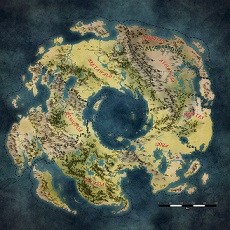



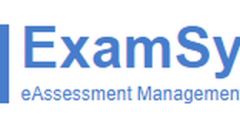


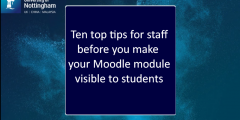



Recent Comments