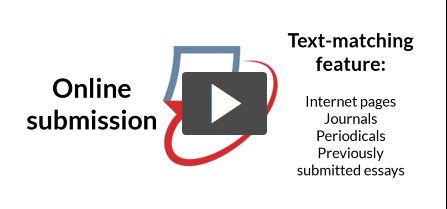
December 5, 2021, by Helen Whitehead
Advent calendar #5: Avoiding plagiarism this essay season
“Tis the season to be jolly” for some students but for others it’s the season for taking exams – or submitting coursework.
Plagiarism is when a learner takes someone else’s work and tries to pass it off as their own. It might seem like a gift at first, as it might seem easier and quicker to copy someone else’s work. However, plagiarism is the gift that keeps giving, as even if you don’t get caught you’ll find you have more problems and more stress going forward, and these aren’t gifts you want. So, you are best taking steps to avoid it entirely and get rewarded for your hard work instead.
Fortunately, there are some useful tools and guides available to help you.
Academic integrity NOOC
The first thing you can do is enrol onto the Academic Integrity: Values & Actions (UNUK) NOOC on Moodle. It’s a self-enrol module so anyone with a Moodle account can access it – just click “Participate in this module”. By working through the guides in the module, you will be able to develop your understanding of what academic integrity is and what you can do to demonstrate it. If you work through this before you start your exams, you will be able to put into practice what you have learnt in order to ensure academic integrity and avoid plagiarism.
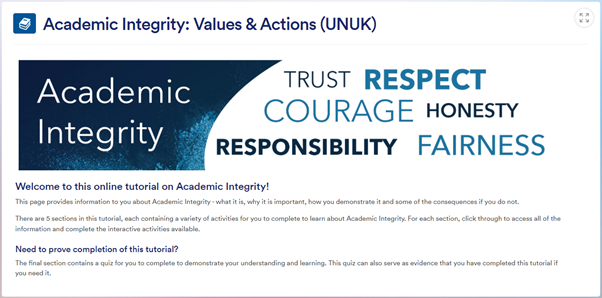
Test your text
Secondly, before you go to submit your coursework or exam, you can use the “Test your text” Moodle page to check your similarity score through Turnitin. If you don’t have this link to hand, you can access this module through the Hamburger menu (top right on every Moodle page): select “Test your text”. If you haven’t enrolled on this before, you will need to self-enrol.
You then choose the relevant drop box, and upload your essay or script as you usually would (there is guidance available on how to submit a Turnitin assignment). This will produce a similarity score and an originality report for your text. You can use this information to see if you have (hopefully inadvertently) copied too much of someone else’s text and are risking plagiarism. You can then fix this.
The originality report even shows you the parts of the text where there is similarity with other sources. By using “Test your text”, you can have peace of mind knowing you haven’t strayed too close to plagiarism. As well as this, the “Test your text” Moodle page has a number of guides to help you this assessment season. They will help you make sense of your originality report and how you can improve academic writing.
Advent Calendar 2021
- #4: Ways to poll your students
- #3: Have you thought about using Moodle Quiz?
- #2: How to make a Stream video available to students
- #1: A festive use for H5P
- The Advent Calendar in Moodle with real doors to open (UoN only, sorry)
From Claire Storr, Learning Technology
No comments yet, fill out a comment to be the first

Leave a Reply