
December 3, 2021, by Helen Whitehead
Advent calendar #3: Have you thought about using Moodle Quiz?
Moodle quiz can help you engage students with different kinds of formative quiz questions. The Learning Technology team have guides to help you set up quizzes and we are also running some new training sessions. Read on …
What?
 There are many different question types to choose from including basic true/false, multiple choice, multiple selection, numerical and short answer questions, to more challenging questions such as drag and drop onto text or images, or calculated questions involving variables.
There are many different question types to choose from including basic true/false, multiple choice, multiple selection, numerical and short answer questions, to more challenging questions such as drag and drop onto text or images, or calculated questions involving variables.
Most questions are automatically marked, and you can choose whether to give hints, grades and simple or elaborated feedback during or after a quiz. Quizzes can also be set so that students can only make one, several or unlimited attempts at a quiz.
Although there is an initial investment in time to create a quiz, and its questions, its strengths include question randomisation and re-use. Quizzes in Moodle copy over from year to year and can be shared between modules and colleagues.
Why?
Using Moodle quizzes within your module can have many advantages for both you and your students. Some examples include:
- A short, one-attempt, pre-lecture quiz can help you to identify themes which you may need to address in more depth within lecture or sensitise students to content.
- Alternatively, a short post-lecture quiz may help you to determine areas that your students are struggling with and give you an opportunity to include signposting within the feedback to relevant resources that they could review.
- A revision quiz (perhaps based on a previous exam, or covering the topics covered within the module) that students can attempt multiple times. This can help them identify knowledge gaps. Including targeted wrong-answer feedback which signposts to specific resources to aid their revision would be a helpful inclusion.
It is easy to see who is engaging with a quiz, and how they are performing, by reviewing the results including looking at the grades, reviewing responses, looking at tabulated statistics for the quiz, or downloading the results.
How?
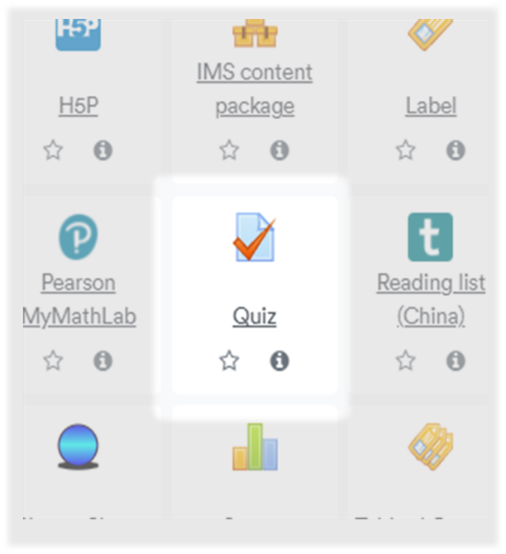 If you are interested in using Moodle quiz, we have several guides to help you get up and running:
If you are interested in using Moodle quiz, we have several guides to help you get up and running:
We are also offering a new training session which is being delivered through Teams. You can book on to one of these sessions through the Nottingham Short Courses website:
- Training course in Teams: Basic introduction to creating a Moodle Quiz
- More training from Learning Technology
Advent Calendar 2021
- #2: How to make a Stream video available to students
- #1: A festive use for H5P
- The Advent Calendar in Moodle with real doors to open (UoN only, sorry)
First image attribution: “Question Mark Block” by Jared Cherup CC BY-NC-ND 2.0
From Yvonne Hood, Learning Technology
No comments yet, fill out a comment to be the first

Leave a Reply