Five minutes with… Nigel Owen
January 20, 2023
Today, we are with Nigel Owen. What is your job role? I head up the Learning Technology Section and it’s my job to enable a bunch of very talented pedagogists, media specialists and technologists support the University in improving its teaching and assessment using their expertise in technology and media. I do this through listening, …
Monitoring student engagement via analytics: the problem with Moodle folders
January 17, 2023
Files, such as Word documents, can easily be added to Moodle as File resources. Some teachers prefer to upload a number of files into a folder instead of keeping them separate. However, there are generally more advantages to adding the files individually. You can do very much more with individual files that is not possible …
How students can change account settings in ExamSys
January 11, 2023
ExamSys is the University’s e-assessment system used for online assessment, including formal summative exams, taken under exam conditions, and informal formative self-assessment quizzes. ExamSys is used for some but not all modules. If you are a student your ExamSys account is set up with your usual University username and password. Each year, you will automatically …
What does learner “engagement” really mean?
January 9, 2023
I notice that there are a number of ways in which the word “engagement” is being used in the context of talking about learners and learner engagement. It is a word that is even in some people’s job descriptions. I sometimes wonder whether, when we use it or discuss it, we are talking about the …
Learning Technology new SharePoint site: Advent Calendar #24
December 24, 2022
Learning Technology have created a new SharePoint site. It is designed to help staff get support quickly, find training sessions to book onto, and read case studies for inspiration. It’s very early days as yet, and content hasn’t yet been migrated from Moodle, other Sharepoint sites and Workspace (which eventually it will replace). Now is …
Help available from Learning Technology: Advent Calendar #23
December 23, 2022
Here are some sources of help to staff (and some for students) The Moodle Help website (on Workspace) is comprehensive and searchable Try one of our training courses: Training Schedule There are also a number of Faculty resources including Arts, Social Sciences, Engineering, FMHS, Science Get support from a live person: there are regular live drop-ins in A09 Coates (for Engineering) and in …
Christmas Quiz: Advent Calendar #22
December 22, 2022
OK, so we may be the only team who still have an online Quiz every week, but we are keen quizzers in Learning Technology! So here is our Christmas Quiz if you’d like one to try amongst your own team, family or friends or just for fun. Christmas Quiz (Powerpoint) 2022 (Self-enrol on the Moodle …
This post was written by a robot… Advent Calendar #21
December 21, 2022
There’s been quite a bit of buzz around Artificial Intelligence engines recently. It seems like every meeting I go into there’s a group excitedly discussing their researches. Is it a good thing? Will we have to rethink assessment? To contribute to the debate I asked an Artificial Intelligence interface to write a blog post for …




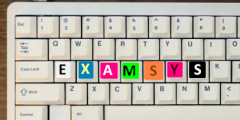
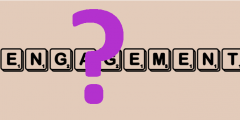
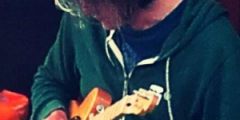
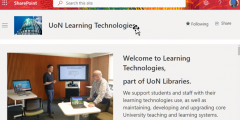

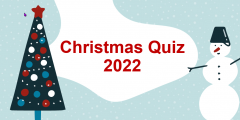


Recent Comments