Moodle 4.1: Introductory video for staff
June 8, 2023
This summer, Moodle will upgrade to version 4.1. This new version brings a range of positive changes to enhance the layout and appearance of your module site pages. To ensure a smooth transition to Moodle 4.1, Nicholas Cameron has created an introductory video for staff to highlight upcoming changes before the launch. In this short …
Five minutes with… Fay Cross
May 23, 2023
What is your job role? Multimedia Content Developer – mainly supporting the use of Xerte at the university (support, training and developing new features to meet the needs to Xerte users at the university). What 3 words describe you? Approachable, Creative, Skilled (contributed by editor) Tell us something ‘unusual’ about yourself Before I stumbled into …
Five minutes with… Ben Atkinson
May 11, 2023
What is your job role? Learning Technology Consultant for the Faculty of Science. What 3 words describe you? Creative, passionate, inquisitive. Tell us something ‘unusual’ about yourself I’ve presented a country music radio programme weekly for the past fifteen years. It is broadcast on stations around the UK and in Ireland, Australia and the US. …
Moodle is Upgrading in the Summer of 2023: Moodle 4.1 is coming!
April 24, 2023
This summer Moodle will upgrade to version 4.1. This new version of Moodle brings with it lots of changes to the layout of Dashboard and My modules pages when you first login, and to your module site pages. The biggest changes in this upgrade relate to the look and feel of Moodle, such as the …
Designing for Engagement in a Learning Community – course starts Wed 19 April
April 14, 2023
Time and again, we hear that students are not engaging with their learning. Being engaged benefits students in so many ways. It can make learning more enjoyable as well as boosting achievement. So what can we do to promote more engagement in our classes? The course “Designing for Engagement in a Learning Community” looks at …
Take a NAP 7: Formats and assistive technologies
March 14, 2023
The Nottingham Accessibility Practices – the NAPs – are eight core habits that will help make your teaching materials and publications more accessible. In this seventh post in our series on the NAPs we’re looking at how materials can be formatted to be used with assistive technology tools. Those who will benefit most from accessibility …
New resource: Digital Learning Frequently Asked Questions for staff
March 1, 2023
I’ve been asking around my colleagues in Learning Technology in order to find out the questions that have been most repeatedly asked over the years. We’ve then created a Digital Learning Frequently Asked Questions (FAQ) for Staff resource to help members of staff to find the answers quickly. Perhaps one of our top questions at …
Using Moodle Choice for engaging students
February 9, 2023
We’ve been running webinars recently on different tools to use for engaging students with polls, questions and feedback. The series of iTeach webinars on Engaging students with… continue through February and March. You can find out more information and links to book the next webinars. Ostensibly a simple multiple-choice poll, and deceptively simple for students …





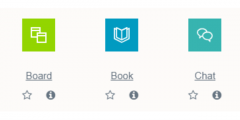
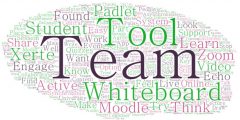


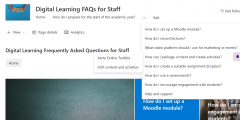
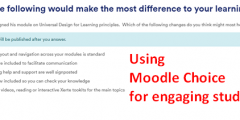

Recent Comments