An academic’s guide to Echo360 Engage in Moodle: Advent Calendar #5
December 5, 2022
I’ve had a lot of queries about the easiest and quickest way to use Echo360 Engage videos in Moodle. So I got together with David Achtzehn, a lecturer in the Business School, and we got to grips with the most straighforward way to include videos in your Moodle module. It’s possible once set up to …
Timed Moodle Forum posts: Advent Calendar #4
December 4, 2022
Did you know that there’s a feature in Moodle forums that allows you to set a time that a post will be released? This is really handy for limited-time semi-synchronous discussions, or for scheduling Announcements at a particular time and/or date later on, so that you don’t have to log into Moodle at that particular …
Advent calendar #1: Welcome!
December 1, 2022
Welcome to our 2022 Advent Calendar! Over the next 24 days we’ll be offering tips, tricks and even a few little gifts you can paste directly into your course and use… This year we are using Xerte Toolkits for our calendar. There are lots of ways you can use Xerte for interactive features, and in …
Hybrid Teaching and Learning in HE: a futuristic model or a realistic model for the future? Summary and Reflection
April 11, 2022
‘Hybrid Teaching and Learning in HE: a futuristic model or a realistic model for the future?’ was a question addressed at a workshop held by the University of Nottingham in early 2022, when universities were ready to turn the pandemic corner. More than 150 participants from around the globe were brought together to share their …
Word games and learning – make your own Wordle!
February 23, 2022
So have you caught the Wordle bug yet? I have. And of course there’s a group of colleagues sharing our scores… It’s taught me a few things that I hope to apply to my digital learning design, particularly perhaps for revision and key learning points: Make it a small activity: Wordle takes a few minutes …
Open Badges in Moodle
January 28, 2022
Open Badges are a commonly globally accepted form of micro-accreditation that also provide motivation for students to complete a course, part of a course, or a series of tasks. Open Badges are verifiable and shareable, and they contain detailed information about the achievement and what the recipient did to earn the badge (evidence of learning). …
Anonymous forums in Moodle
January 20, 2022
We are occasionally asked about how staff can set up anonymous forums in Moodle. At the time of writing there is no official anonymous forum in Moodle. Moodle is designed to be, like the lecture theatre or seminar room, a safe learning space where students feel comfortable speaking in a community of learners. There are …
Starting out with Xerte Online Toolkits: new URL
January 10, 2022
Xerte Online Toolkits is an Open Source content creation tool that allows non-technical users such as academic staff to quickly and easily build rich, interactive and engaging online learning resources. It has high levels of accessibility already built in. If we can describe Microsoft PowerPoint as a specialist program for creating presentations to deliver live …
Advent calendar #20: The Future of Hybrid Teaching and Learning in HE (Workshop)
December 20, 2021
As the end of the year comes closer, we often reflect on the year that’s gone and make resolutions to improve or change in the year to come. Here’s a timely conference for anyone who’s thinking about moving on from blended or hybrid learning during the pandemic to see what the future looks like. You …
Advent calendar #4: Ways to poll your students
December 4, 2021
Polls and simple quizzes can be used during synchronous sessions (face to face or online) and also asynchronously to support learning by: identifying gaps in learners’ understanding, providing a simple way of actively engaging students in their learning, a minimal form of feedback, stimulate conversation, establish a baseline understanding or opinion that you can then …


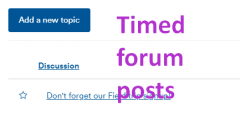

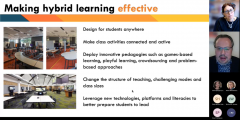







Recent Comments