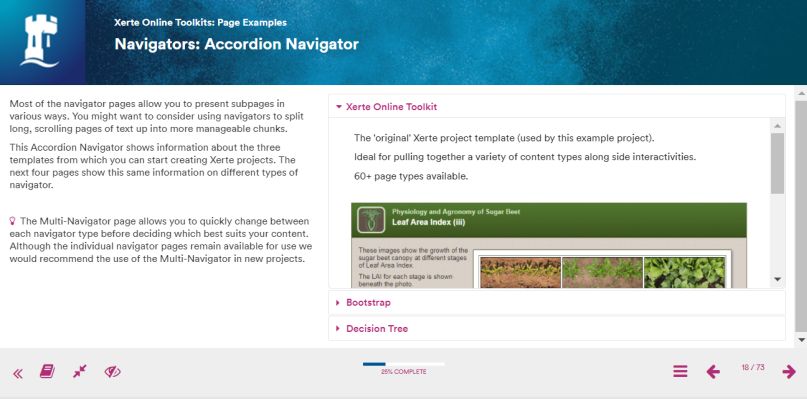
January 10, 2022, by Helen Whitehead
Starting out with Xerte Online Toolkits: new URL
Xerte Online Toolkits is an Open Source content creation tool that allows non-technical users such as academic staff to quickly and easily build rich, interactive and engaging online learning resources. It has high levels of accessibility already built in. If we can describe Microsoft PowerPoint as a specialist program for creating presentations to deliver live in the teaching room, then you can think of Xerte Online Toolkits as a specialist program for creating learning resources for students to use online.

Xerte Toolkits at the University of Nottingham was upgraded in December and we’ll be covering some of the new features in a later blog post. There’s a new URL for Xerte Toolkits.
https://xerte.nottingham.ac.uk
It’s good to know that all the existing Toolkit URLs will be redirected to the new address. Xerte Toolkits can readily be embedded in Moodle as part of a seamless learning framework. There are two main templates, one a stand-alone interactive format and one a more web-page-like bootstrap format. These can be combined as in the example: Building Accessibility into Digital Learning.
The Xerte Project places three values above all else:
- ease of use for teachers;
- providing best of breed accessibility;
- nurturing a positive and friendly community of users and developers.
Xerte was created at the University of Nottingham and is currently overseen by the Apereo Foundation as open source. It is used in thousands of colleges, schools and universities across the globe. At the University of Nottingham it is available to all users and is fully supported. It’s even possible for students to create their own Xerte Online Toolkit objects to share, perhaps as part of a project or assessment.
- Toolkits @ The University of Nottingham (usual login required)
- Introduction to creating Xerte Toolkits
- Exemplar of different types of pages available
- Xerte Project website (external)
There is an Introductory course on Xerte Online Toolkits for University of Nottingham staff on the last Wednesday of every month, as well as regular Advanced courses. Find out more:
- Creating learning materials using XERTE
This session will provide an introduction to Xerte Toolkits. It will look at how the functionality with Xerte can be used to create learning materials that support the transfer of face-to-face materials to digital and how to structure these for effectiveness. - Creating learning materials using XERTE: Advanced
A continuation of the “Creating learning materials using XERTE” course taking a more pedagogical viewpoint, giving participants a higher level view of how Xerte courses might be built.
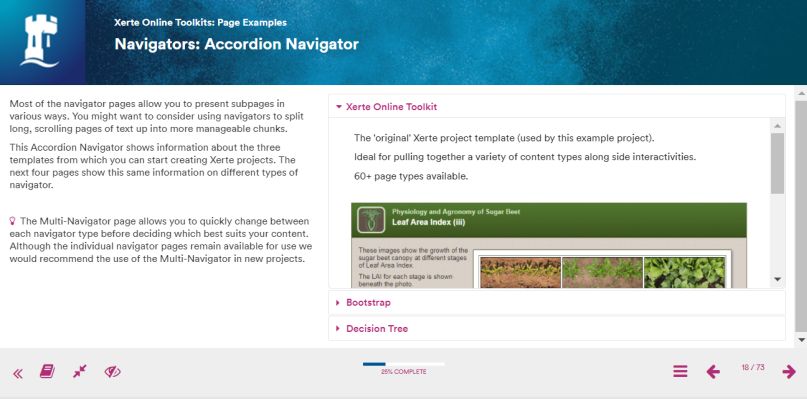
No comments yet, fill out a comment to be the first

Leave a Reply