January 17, 2022, by Helen Whitehead
Word counts and Turnitin
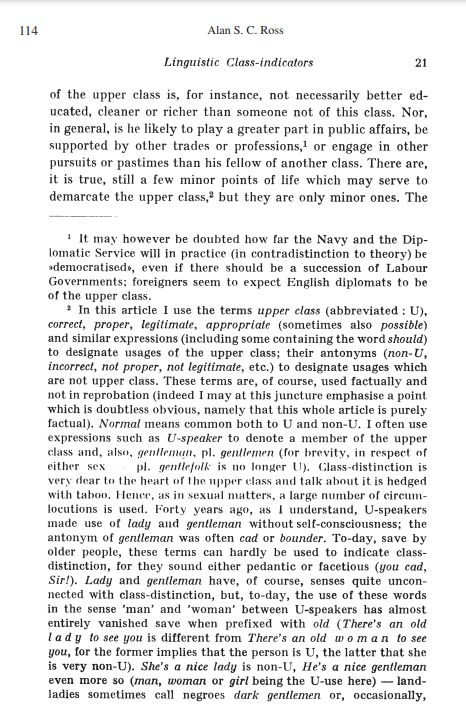
Footnotes can be a large proportion in some cases
We are often asked about Turnitin Word counts. Turnitin states that they use a word counting algorithm very similar to that of Microsoft Word but not identical. Some of the main differences include:
- Turnitin does not count the words in footnotes and end-notes.
- Turnitin does not count words in text boxes, So, if your whole submission is in a text box ( (e.g., a form, or some other formatting using text boxes), then it may be rejected because the word count is too low.
- Turnitin will count each separate word within a URL, however a PDF or Word document will count a URL as one word.
Even the counts within Word and PDF versions of the same document may result in slightly different word counts, as well as the Turnitin count. Word count within Turnitin isn’t really intended to make sure a document is within an assignment target. It’s intended as a tool to indicate to markers where words are “hidden” from the software.
It’s worth noting that it is neither Word nor Turnitin word counts which are important in themselves: what counts is to be aware of the method the relevant School approves for word counting. This may, for example, include end-notes but not references. It may exclude text in tables. So using the wrong counting method can result in quite a different total. If there are penalties for going over the maximum word count, it should be clear what is included and excluded in the word count. Students are advised to check word count before submission, based on their School or University’s policy, and not to rely on Turnitin.
When marking in Turnitin there isn’t a way to get a quick report of word counts without opening submissions. If necessary, we’d advise markers to check word counts as you mark. Alternatively you can do a spot check by opening an assignment and then using the arrows within Feedback Studio to quickly move between papers. The word count shows at the bottom of each screen so you can flick through, and spot counts that are borderline. It’s important to further check those by downloading the original version of the submission and using the appropriate Word or PDF app to count words.
Further information
Here are examples from other universities where word counts have been investigated and compared: UCL, University of Brighton and Royal Holloway.
No comments yet, fill out a comment to be the first

Leave a Reply