Take a NAP 4: Multimedia
March 3, 2023
Our fourth blog post in our Nottingham Accessibility Practices Series covers the NAP on Multimedia. This is one of the eight core habits that will help make your teaching materials and publications more accessible and available. Video and audio are key tools in providing variety of materials. Videos can be important in assisting the processing …
New resource: Digital Learning Frequently Asked Questions for staff
March 1, 2023
I’ve been asking around my colleagues in Learning Technology in order to find out the questions that have been most repeatedly asked over the years. We’ve then created a Digital Learning Frequently Asked Questions (FAQ) for Staff resource to help members of staff to find the answers quickly. Perhaps one of our top questions at …
Take a NAP 3: Images
February 24, 2023
This is the third in a series of blog posts in which we’re looking at the NAPs, Nottingham Accessibility Practices. These are eight core habits that will help make your teaching materials and publications more accessible, but also more available to all. Images are regularly used elements within teaching materials and assignment submissions, but their …
Take a NAP 2: Text
February 22, 2023
In this series of blog posts we’re looking at the Nottingham Accessibility Practices — the NAPs. These are eight core habits that will help make your teaching materials and publications more accessible, but also more available to all. Follow our “Take a NAP” series. Text will be the main way that a lot of your …
Take a NAP 1: Structure and Navigation
February 20, 2023
The Nottingham Accessibility Practices — the NAPs — are eight core habits that will help make your teaching materials and publications more accessible — but also more available to all. Having started with The Nottingham Accessibility Practices (NAPs): Overview, we now look at the first habit in more detail. It concerns the way you structure …
Using Moodle Choice for engaging students
February 9, 2023
We’ve been running webinars recently on different tools to use for engaging students with polls, questions and feedback. The series of iTeach webinars on Engaging students with… continue through February and March. You can find out more information and links to book the next webinars. Ostensibly a simple multiple-choice poll, and deceptively simple for students …
What does learner “engagement” really mean?
January 9, 2023
I notice that there are a number of ways in which the word “engagement” is being used in the context of talking about learners and learner engagement. It is a word that is even in some people’s job descriptions. I sometimes wonder whether, when we use it or discuss it, we are talking about the …
Learning Technology new SharePoint site: Advent Calendar #24
December 24, 2022
Learning Technology have created a new SharePoint site. It is designed to help staff get support quickly, find training sessions to book onto, and read case studies for inspiration. It’s very early days as yet, and content hasn’t yet been migrated from Moodle, other Sharepoint sites and Workspace (which eventually it will replace). Now is …
Help available from Learning Technology: Advent Calendar #23
December 23, 2022
Here are some sources of help to staff (and some for students) The Moodle Help website (on Workspace) is comprehensive and searchable Try one of our training courses: Training Schedule There are also a number of Faculty resources including Arts, Social Sciences, Engineering, FMHS, Science Get support from a live person: there are regular live drop-ins in A09 Coates (for Engineering) and in …
Creating MS Teams breakout rooms in advance: Advent Calendar #18
December 18, 2022
Did you know that you can save some vital time during your online session by setting up and populating MS Teams breakout rooms ahead of your teaching session or meeting? It’s easy to assign participants to these rooms in advance. As the organiser of the meeting, click on it in your Calendar (if a stand-alone …


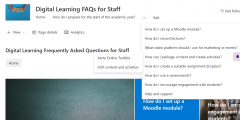



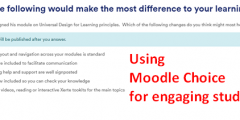
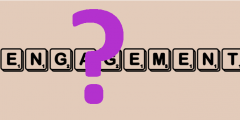
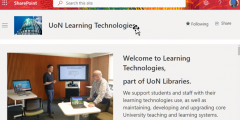

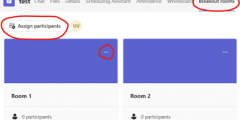

Recent Comments