Habits of Accessible People: Advent Calendar #2
December 2, 2022
In this video Alistair McNaught discusses the habits of highly accessible people, outlining a few simple things that can make a big impact on the accessibility of learning resources for students. We have distilled these tips into the Nottingham Accessible Practices – look out for the “Take a NAP” campaign in the next few months. …
Advent calendar #1: Welcome!
December 1, 2022
Welcome to our 2022 Advent Calendar! Over the next 24 days we’ll be offering tips, tricks and even a few little gifts you can paste directly into your course and use… This year we are using Xerte Toolkits for our calendar. There are lots of ways you can use Xerte for interactive features, and in …
Advent Calendar #24: Father Christmas!
December 24, 2021
And what else on our last day of the Advent Calendar – Christmas is here, and with it the man himself. Can you tell which of our team is disguised as Santa? Advent Calendar 2021 #23: Take a break and complete the Learning Technologies Crossword #22: A Xerte Toolkits-based game to play at Christmas #21: …
Advent Calendar #23: Take a break and complete the Learning Technology Crossword
December 23, 2021
With Christmas very much on the horizon – just a couple of days to go! – we offer you an opportunity to grab a brew, maybe a mince pie too, and take a little break. Behind the door of today’s advent calendar, we have another H5P activity – a little puzzle in the form of …
Advent Calendar #22: A Xerte Toolkits-based game to play at Christmas
December 22, 2021
As we get closer to Christmas, here’s a game you can play with friends and family, or even students, both in your living room or over Zoom or Teams if you can’t get together in person. And it also proves that as well as H5P there are even more clever things you can do with …
Advent Calendar #21: The Windows emoji keyboard and Moodle
December 21, 2021
Our colleague Marilena Minoia, Assistant Professor in French and Italian, Faculty of Arts has shared a tip about using the new emoji keyboard in Windows 10. To access the keyboard: Anywhere you can enter text, press the Windows logo key along with . (period/full stop) to access the emoji keyboard. Select an emoji with the …
Advent calendar #20: The Future of Hybrid Teaching and Learning in HE (Workshop)
December 20, 2021
As the end of the year comes closer, we often reflect on the year that’s gone and make resolutions to improve or change in the year to come. Here’s a timely conference for anyone who’s thinking about moving on from blended or hybrid learning during the pandemic to see what the future looks like. You …
Advent Calendar #19: BoB Playlists
December 19, 2021
Another box of delights to open today. In a previous entry in our Advent Calendar, we introduced you to BoB, the recording service from Learning on Screen. As well as being a recording service for staff and students at the University, BoB also can be used to create playlists of both TV and Radio programmes. This …
Advent Calendar #18: How to create a festive video message in Powerpoint
December 18, 2021
Today we show you a (reasonably) simple way to make a festive video message. It could be for your students, or if you’re not sure of the postal deliveries this year, even for your family and friends… How to create a festive video in Powerpoint, step by step: Create a folder on your Hard Drive …
Advent Calendar #17: Digital Drop-in
December 17, 2021
Yesterday when talking about the help offered to staff by Learning Technologies, we mentioned the Digital Drop-In for staff. The staff Digital Drop-in Microsoft Team was created in March 2020 to replace the face-to-face Drop in, which ran in E06 in the Monica Partridge building. Here staff have been able to ask the team for …

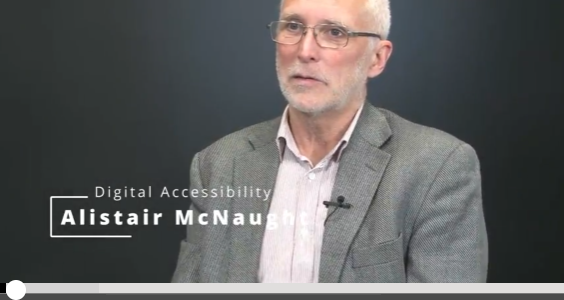



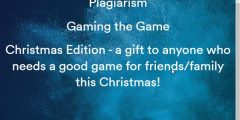
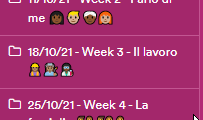


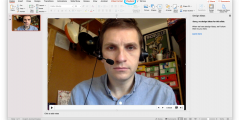
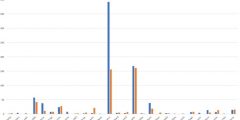

Recent Comments