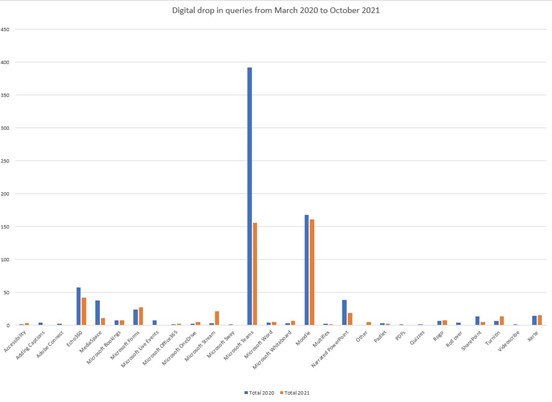
December 17, 2021, by Helen Whitehead
Advent Calendar #17: Digital Drop-in
Yesterday when talking about the help offered to staff by Learning Technologies, we mentioned the Digital Drop-In for staff. The staff Digital Drop-in Microsoft Team was created in March 2020 to replace the face-to-face Drop in, which ran in E06 in the Monica Partridge building. Here staff have been able to ask the team for advice, consultation and trouble-shooting on demand. A Digital drop-in for Engineering was also created at this time too.
In the Digital Drop-ins staff post queries about the technologies we support via the chat function and we respond either via the chat or arrange a convenient time to call via MS Teams. The Digital Drop-in comprises Learning Technology and colleagues who work with Engage (Echo360) and Office365.
Between March 2020 and December 2020 we received 802 queries posted in the drop, 392 of these were to do with MS Teams and 168 related to Moodle. The number of MS Teams queries is likely to have been related to the implementation of Teams within a teaching and learning context in that year.
Between January 2021 and October 2021 we received a total of 512 posts in the drop-in. So far, in 2021, the most popular query is Moodle-related with 161 queries (MS Teams received 156). These Moodle queries ranged from Moodle forums, assignment, quiz to general advice.
In addition to Moodle and MS Teams related queries we have also answered questions about MS Forms, Rogō, Narrated PowerPoint, Echo360 and Turnitin. A breakdown of the types of queries are shown the graph below.
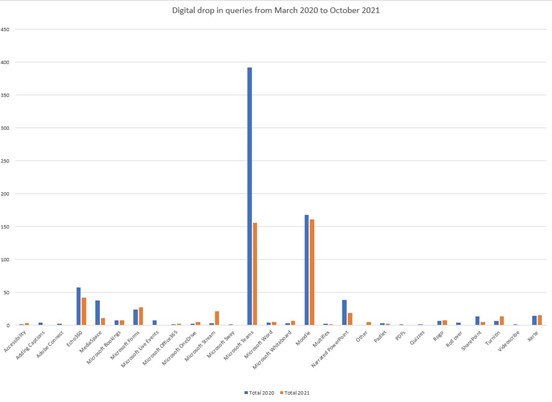
Those that have used the digital drop-in service, we hope you continue to do so as we aim to help improve the teaching and learning experience at the University. If you have a query related to the University’s learning technologies within teaching and learning then you can post a question in the digital drop in via the following link: bit.ly/UoNDigitalDropin
From Alvaro Roberts and Paul Bryant, Learning Technology
Advent Calendar 2021
- #16: Where to get help and what to do when something goes wrong
- #15: Adding your profile picture in Moodle
- #14: Monitoring student engagement in Moodle
- #13 MediaSpace captions tips and tricks
- #12 Letting students annotate PowerPoint slides during a MS Teams meeting
- #11: Free practical webinars on Accessibility in teaching
- #10: Getting it together with Groupings in Moodle
- #9: Christmas Mix and Match: memory games in Moodle
- #8: Moving files between MS Teams
- #7: Box of Broadcasts
- #6: Q&A: a new student engagement app from Microsoft
- #5: Avoiding plagiarism this essay season
- #4: Ways to poll your students
- #3: Have you thought about using Moodle Quiz?
- #2: How to make a Stream video available to students
- #1: A festive use for H5P
- The Advent Calendar in Moodle with doors to open (UoN only, sorry)
No comments yet, fill out a comment to be the first

Leave a Reply