Xerte: New Features for Interactive Learning!
February 18, 2025
(Estimated reading time: 2 min 30) It has been a few weeks now since our January Xerte upgrade, so I thought it would be a perfect time to share my experiences of the new features. For those who may not be familiar with Xerte, I highly recommend taking the time to explore how this open-source …
Xerte Conference Reflections: Educational Escape Rooms, AI creations, and Xerte with Augmented Reality
December 16, 2024
(Estimated reading time: just under 4 minutes) As promised, here is the second installment of my reflections from the Xerte conference I attended last month. In this post, I discuss a fascinating presentation on using Xerte to create escape rooms. I reflect on my own presentation at the conference, which involved combining augmented reality and …
Xerte Conference Reflections: 360 Simulations and the Power of Scenario-Based Learning
December 9, 2024
(Estimated reading time: 2 min 30) If you ever need inspiration for new and innovative ways to use Xerte, look no further than the annual Xerte conference held in November. This year certainly did not disappoint. The presenters were incredibly inspiring, and I left buzzing with ideas on what I could try out next when …
New Features Coming Soon in Xerte
December 10, 2023
As we continue with our countdown to Christmas, we thank Fay Cross, our Multimedia Content Developer for authoring today’s post 🎅✨ Fay provides us with a sneak peek into Xerte, unwrapping new features coming in the New Year🎄🌟 Xerte will be upgraded to v3.12 early in the new year (date to be confirmed). Here’s a …
Five minutes with… Fay Cross
May 23, 2023
What is your job role? Multimedia Content Developer – mainly supporting the use of Xerte at the university (support, training and developing new features to meet the needs to Xerte users at the university). What 3 words describe you? Approachable, Creative, Skilled (contributed by editor) Tell us something ‘unusual’ about yourself Before I stumbled into …
Reflection prompts toolkit: Advent Calendar #19
December 19, 2022
I like to use prompts whenever I am reflecting on my practice, whether it’s a piece of work I’ve done, a new teaching session I’ve designed or delivered, or a project I’m engaged in. I thought that others might find a short list of prompts for various occasions useful, so here they are. They can …
How to use Xerte 360° image viewer: Advent Calendar #16
December 16, 2022
Xerte Toolkits has a number of different types of pages and interactivities to include in learning resources. The new 360 Image Viewer combines the immersion and interactivity of virtual tours with the power and versatility of Xerte Online Toolkits. Virtual tours created on commercial platforms are often standalone objects but, because 360 Image Viewer is …
Advent calendar #1: Welcome!
December 1, 2022
Welcome to our 2022 Advent Calendar! Over the next 24 days we’ll be offering tips, tricks and even a few little gifts you can paste directly into your course and use… This year we are using Xerte Toolkits for our calendar. There are lots of ways you can use Xerte for interactive features, and in …
Training and drop-in sessions including online marking and face-to-face drop-in
November 8, 2022
Learn something new, or come for a refresher – we’ve got lots of training courses on offer this autumn. They’re aimed to provide you with the support you need at the right time of year. As assessment season hots up (unlike the real season…) there’s new training in marking online. These have been organised with …
Starting out with Xerte Online Toolkits: new URL
January 10, 2022
Xerte Online Toolkits is an Open Source content creation tool that allows non-technical users such as academic staff to quickly and easily build rich, interactive and engaging online learning resources. It has high levels of accessibility already built in. If we can describe Microsoft PowerPoint as a specialist program for creating presentations to deliver live …




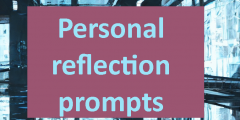
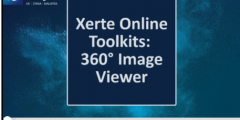




Recent Comments