
December 10, 2023, by Laura Nicholson
New Features Coming Soon in Xerte
As we continue with our countdown to Christmas, we thank Fay Cross, our Multimedia Content Developer for authoring today’s post 🎅✨
Fay provides us with a sneak peek into Xerte, unwrapping new features coming in the New Year🎄🌟
Xerte will be upgraded to v3.12 early in the new year (date to be confirmed). Here’s a preview of some of the new features to look out for in the new release.
Updated University of Nottingham themes
Any new projects created after the upgrade will automatically use new themes based on the university’s current branding guidelines. Existing projects that are currently using the older UoN theme will not automatically update to the newer themes but it’s quick and easy to make this change in the editor (after the upgrade, change the theme drop down menu to ‘University of Nottingham’).
Project and page introductions
Add introduction ‘lightboxes’ of information to your project by adding the introduction optional property to a whole project or individual pages. This introduction could include instructions of how to use the learning resources or even a video of you introducing the course. Preview project/page introductions.
Shared folders
The introduction of shared folders will make working collaboratively on Xerte projects much simpler. Folders can easily be shared with colleagues and any projects you place within shared folders will automatically be shared with them. When sharing a folder, colleagues who have been given editor access will be able to view and edit any projects within the folder, whilst anyone with co-author privileges will additionally be able to add their own content to the folder and thereby share those projects with any other users that have access to the folder.
Wiki editing guidance links
The Xerte Community has recently published the Xerte Wiki, containing comprehensive documentation of all the page types, properties and optional properties available in Xerte. In the editor, click the new question mark icon next to the page type at the top of the editor to go directly to the guidance for that specific page.
This is just a small preview of the new features that will become available – other new features include the ability to change the layout of Xerte Online Toolkits projects with a new sidebar of controls, new functionality in the text editor and various accessibility enhancements that help you keep your Xerte projects as accessible as possible.
New to Xerte and want to know more? Learning Technology run monthly beginner training sessions on how to get started. Book a place via the short courses’ website.
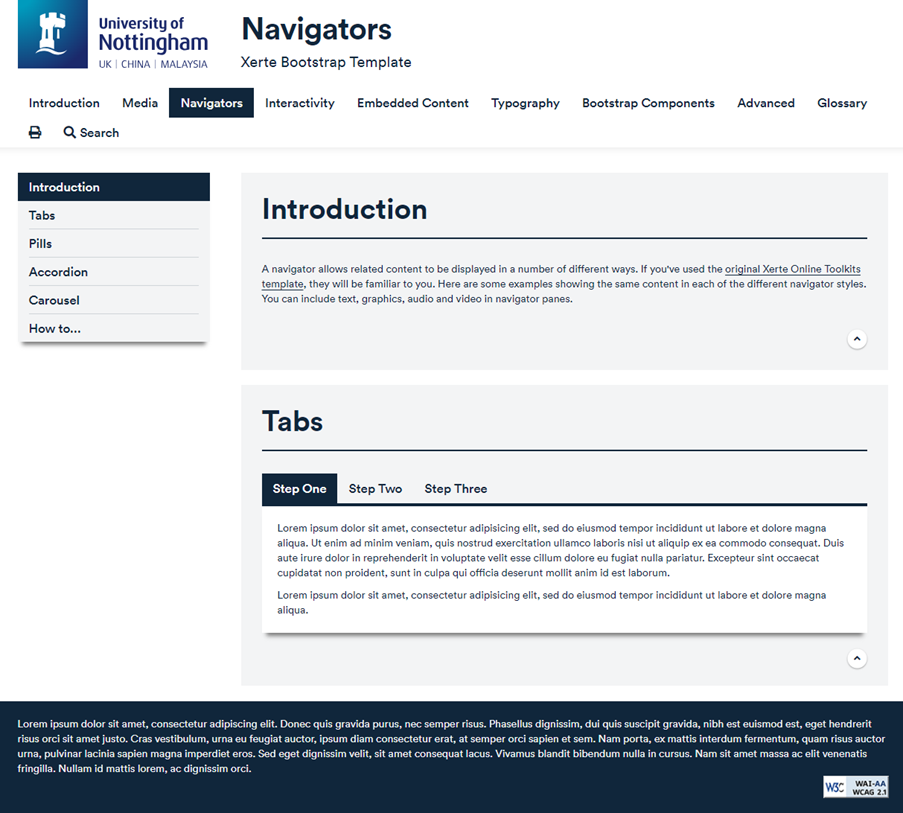
A variety of navigators are available such as Tabs, Pills, Accordion and Carousel. If you would like to find out more about the different ways in which these Navigators display content, please visit Getting started: Xerte basics
No comments yet, fill out a comment to be the first

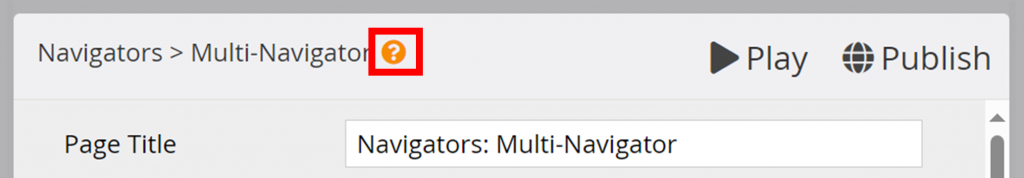
Leave a Reply