How to download your feedback from assignments
May 20, 2022
At this time of year students are submitting assignments and exams and, once marked, you’ll then want to view your feedback. We recommend saving off a copy of your feedback for future reference, to plan for future assignments and exams, and to provide evidence for job and further degree course applications. You should do this …
Top ten tips for preparing for online exams
May 5, 2022
At this time of year, we find students often have questions about exams or assignments, so here are our top tips for coping with the technical aspects of online exam season. Where are you going to be for the exam? Make sure you’re not in a house full of people watching Netflix etc. If this …
Submitting dissertations and assignments
April 7, 2022
At dissertation time, we often get questions relating to preparation of documents and submitting online. Here are some of the things you can do to avoid problems previous students have had with submitting dissertations or assignments. Preparing your document, including converting a document to PDF Many dropboxes specify that a PDF must be provided. Dissertations …
Blind double marking with Turnitin
March 3, 2022
Although much requested as a feature, as yet neither Moodle nor Turnitin goes very far technically in enabling double marking, second marking, moderation, or sampling, and certainly not blind double marking. In most cases, an external document such as a spreadsheet, or two spreadsheets, are still the best way to manage double marking. The two …
How students can download and keep assignment feedback
February 10, 2022
We regularly get requests from students to access feedback on coursework from previous years. Reasons can include needing evidence to write an application for a further degree, or having secured a job where you have a use for the information. The University recommends that students download your feedback as soon as you get it, and …
Word counts and Turnitin
January 17, 2022
We are often asked about Turnitin Word counts. Turnitin states that they use a word counting algorithm very similar to that of Microsoft Word but not identical. Some of the main differences include: Turnitin does not count the words in footnotes and end-notes. Turnitin does not count words in text boxes, So, if your whole …
Advent calendar #5: Avoiding plagiarism this essay season
December 5, 2021
“Tis the season to be jolly” for some students but for others it’s the season for taking exams – or submitting coursework. Plagiarism is when a learner takes someone else’s work and tries to pass it off as their own. It might seem like a gift at first, as it might seem easier and quicker …
Double marking in Turnitin Assignments in Moodle, using Feedback Studio
April 12, 2021
A requirement often mentioned to the Learning Technology Consultants is for two or more markers to work on a student submission. This often includes blind double marking – where not only does the marker not see the student’s name but each marker does not see the other’s marks or feedback until finalised. Neither Moodle nor …


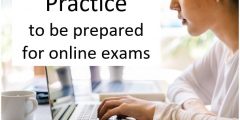

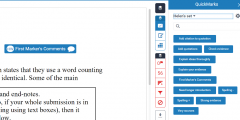


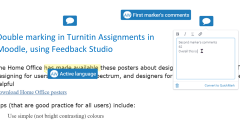
Recent Comments