Advent Calendar #6: Q&A: a new student engagement app from Microsoft
December 6, 2021
Microsoft have rolled out a new app, the Q&A app, which enables question and answer sessions to be held in Teams meetings. Meeting organizers and designated presenters can hold moderated or unmoderated question and answer sessions at any point during a Teams meeting. They are also able to mark best answers, filter responses, moderate and …
Advent calendar #3: Have you thought about using Moodle Quiz?
December 3, 2021
Moodle quiz can help you engage students with different kinds of formative quiz questions. The Learning Technology team have guides to help you set up quizzes and we are also running some new training sessions. Read on … What? There are many different question types to choose from including basic true/false, multiple choice, multiple selection, …
Advent Calendar #1: A festive use for H5P
December 1, 2021
In our most recent Moodle upgrade we installed H5P. This is an alternative to Xerte Toolkits for creating small interactive items within the Moodle page. You can create, edit and re-use interactive content (e.g. multiple choice quizzes or virtual tours). These can be added as graded activities on your Moodle module or non-graded embedded elements …
Sustainability: an online activity with a waste audit
November 17, 2021
A few years ago during our MOOC “Sustainability, Society and You” and the internal University NOOC version, “Perspectives on Sustainability”, one of the exercises devised by Professor Sarah Speight was a Waste Audit. At a time when, thanks to COP26, sustainability issues are particularly topical, I was inspired to revisit this activity. During lockdown I …
Moodle quick wins #1: Collapsed topics
October 18, 2021
The Collapsed Topics format is an easy way to avoid the “Scroll of Death” on your Moodle page. The topics look tidy, clear, and easy to navigate. Accessibility is much improved because it’s easier for screen readers to find a section without having to read out all section contents. As a format for a Moodle …
Double marking in Turnitin Assignments in Moodle, using Feedback Studio
April 12, 2021
A requirement often mentioned to the Learning Technology Consultants is for two or more markers to work on a student submission. This often includes blind double marking – where not only does the marker not see the student’s name but each marker does not see the other’s marks or feedback until finalised. Neither Moodle nor …
A Summer of Moodle #12: Engaging students with Moodle Quizzes
August 26, 2020
The Quiz activity in Moodle allows you to design and set quizzes consisting of a large variety of question types, including multiple-choice, true / false, and short answer questions. Moodle questions that you create are kept in the course question bank and can be re-used within courses and between courses. Quizzes can allow multiple attempts. Each attempt …
A Summer of Moodle #10: Encouraging students to collaborate using Wikis and Databases
August 19, 2020
You may want your students to work together as a whole class or in groups of whatever size is appropriate. If so, Moodle has several activities to make this happen. By using collaboration tools such as the Wiki and Database you can set up group work exercises in the same way as you might in a …
A Summer of Moodle #9: Adding a Reading List to your module
August 18, 2020
A classic way to guide students to relevant material to support their studies is to use a reading list. If the reading list is online it can help students go straight to the relevant item. The University of Nottingham uses the Talis Aspire software to manage reading lists. Talis Aspire is a separate system, but …
A Summer of Moodle #7: Building branching scenarios in Moodle
August 14, 2020
Did you know you can build branching scenarios on Moodle? Using the Lesson Activity, you can build interactive branching activities in which you can present students with a scenario, the ability to make choices, and the consequences of their decisions. Before you start building your branching scenario in Moodle, here are some things you should …






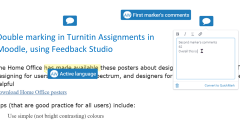

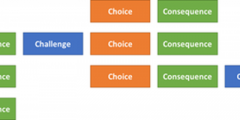

Recent Comments