Advent Calendar #23: Take a break and complete the Learning Technology Crossword
December 23, 2021
With Christmas very much on the horizon – just a couple of days to go! – we offer you an opportunity to grab a brew, maybe a mince pie too, and take a little break. Behind the door of today’s advent calendar, we have another H5P activity – a little puzzle in the form of …
Advent Calendar #21: The Windows emoji keyboard and Moodle
December 21, 2021
Our colleague Marilena Minoia, Assistant Professor in French and Italian, Faculty of Arts has shared a tip about using the new emoji keyboard in Windows 10. To access the keyboard: Anywhere you can enter text, press the Windows logo key along with . (period/full stop) to access the emoji keyboard. Select an emoji with the …
Advent calendar #20: The Future of Hybrid Teaching and Learning in HE (Workshop)
December 20, 2021
As the end of the year comes closer, we often reflect on the year that’s gone and make resolutions to improve or change in the year to come. Here’s a timely conference for anyone who’s thinking about moving on from blended or hybrid learning during the pandemic to see what the future looks like. You …
Advent calendar #14: Monitoring student engagement in Moodle
December 14, 2021
Santa is rumoured to be able to keep track on what we’re all doing so he knows whether we deserve our presents. If he knew about it, he’d be delighted with the possibilities for tracking activity in Moodle. Today we are going to talk about tips and tricks to monitor student activity in Moodle. You …
Advent Calendar #13: MediaSpace captions tips and tricks
December 13, 2021
Today’s Advent calendar tips about editing MediaSpace captions are in response to an academic query – so maybe an academic wish come true? You can add multiple captions files to each video in MediaSpace, so if you need to edit it, you don’t need to replace the one that’s there, at least at the start, …
Advent calendar #9: Christmas Mix and Match – Memory Games in Moodle
December 9, 2021
WARNING – This blog post contains Christmas puns and jingle bells. Oh deer! This year, the Moodle upgrade gifted us with H5P. H5P offers a range of different activities you can add to your Moodle page to engage students. One of them is a Memory Game. To snow off what you can do with the …
Advent Calendar #8: Moving files between Microsoft Teams
December 8, 2021
Today’s Advent Calendar Tip is one you might not even know you need. But if you’ve ever had to move a file from one MS Team to another MS Team, you’ll know why this is handy! You might want to move a file from one Team to another because an incorrect file was added, a …
Advent Calendar #6: Q&A: a new student engagement app from Microsoft
December 6, 2021
Microsoft have rolled out a new app, the Q&A app, which enables question and answer sessions to be held in Teams meetings. Meeting organizers and designated presenters can hold moderated or unmoderated question and answer sessions at any point during a Teams meeting. They are also able to mark best answers, filter responses, moderate and …
Advent calendar #3: Have you thought about using Moodle Quiz?
December 3, 2021
Moodle quiz can help you engage students with different kinds of formative quiz questions. The Learning Technology team have guides to help you set up quizzes and we are also running some new training sessions. Read on … What? There are many different question types to choose from including basic true/false, multiple choice, multiple selection, …
Advent Calendar #1: A festive use for H5P
December 1, 2021
In our most recent Moodle upgrade we installed H5P. This is an alternative to Xerte Toolkits for creating small interactive items within the Moodle page. You can create, edit and re-use interactive content (e.g. multiple choice quizzes or virtual tours). These can be added as graded activities on your Moodle module or non-graded embedded elements …

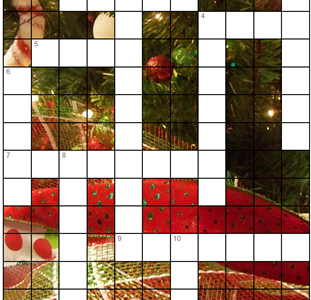
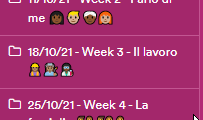






Recent Comments