Implementing UDL 2: Multiple means of Representation
May 25, 2023
If you’ve read any of our previous blog posts on Universal Design for Learning (UDL) or encountered it somewhere else, then you’ll know there are three main principles of the UDL Framework, developed by CAST. Each UDL principle is designed to help academics and others involved in teaching to improve how we present information, engage …
Hybrid Teaching – a year on
January 31, 2023
A lot can happen in a year! It does not seem that long ago that we hosted the workshop ‘Hybrid Teaching and Learning in HE: a futuristic model or a realistic model for the future’ that was attended by more than 150 staff across the sector. That was actually 12th January 2022 and (as with …
Creating MS Teams breakout rooms in advance: Advent Calendar #18
December 18, 2022
Did you know that you can save some vital time during your online session by setting up and populating MS Teams breakout rooms ahead of your teaching session or meeting? It’s easy to assign participants to these rooms in advance. As the organiser of the meeting, click on it in your Calendar (if a stand-alone …
A pile of Advent ‘gifts’: Advent Calendar #13
December 13, 2022
A reminder of some of the ‘gifts’ that were on offer last year in our 2021 Advent Calendar. If you missed out – or just forgot about them, you may find just what you need this year! Games The Learning Technologies Crossword A Xerte Toolkits-based game to play at Christmas Christmas Mix and Match: memory …
Easily transferring your Teams recordings into Echo360 Engage: Advent Calendar #6
December 6, 2022
Following on from yesterday’s post about Echo360 Engage, today Terry Willmer, Echo360 guru, tells us how to make your Teams recordings available to your students through Echo360 Engage. Terry shows how to easily copy recordings from a Teams folder to your personal OneDrive, and how to upload videos from your Recordings folder (or any other …
An academic’s guide to Echo360 Engage in Moodle: Advent Calendar #5
December 5, 2022
I’ve had a lot of queries about the easiest and quickest way to use Echo360 Engage videos in Moodle. So I got together with David Achtzehn, a lecturer in the Business School, and we got to grips with the most straighforward way to include videos in your Moodle module. It’s possible once set up to …
Changes to where Teams meeting recordings are stored
June 27, 2022
Next Monday 4th July, is now confirmed as the date when changes will take place to where Teams meeting recordings are stored. While new meeting recordings will continue to appear in the Teams Chat, they will NOT now be stored in Microsoft Stream. Recordings will appear in your personal OneDrive if: you have created the …
Screen Sharing Options available to the presenter during a Microsoft Teams Meeting
March 18, 2022
How often in a Teams meeting have you said “Can you see my screen?” over the past couple of years? I am guessing a lot. However, are you aware of all the options available when you click on the Share icon in a Teams meeting? If not, you will be by the end of this …
Advent Calendar #17: Digital Drop-in
December 17, 2021
Yesterday when talking about the help offered to staff by Learning Technologies, we mentioned the Digital Drop-In for staff. The staff Digital Drop-in Microsoft Team was created in March 2020 to replace the face-to-face Drop in, which ran in E06 in the Monica Partridge building. Here staff have been able to ask the team for …
Advent Calendar #16: Where to get help and what to do when something goes wrong
December 16, 2021
Today in the Advent Calendar we’re hoping to give you peace of mind. What do you do when it all starts to go wrong? When you can’t make the technology do the thing you want it to, or can’t even find a technology that will do what you’d like? When you don’t know if it’s …

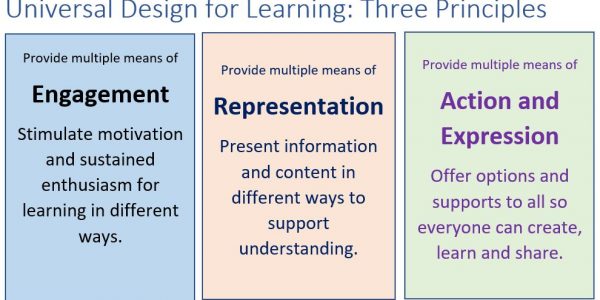

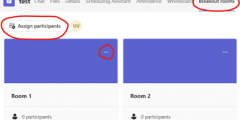

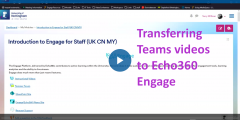

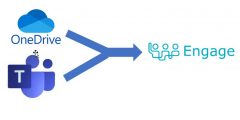
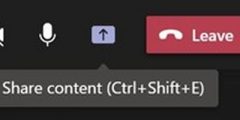
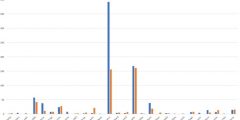


Recent Comments