Five More Ways to Quiz with Moodle Quizzes
December 6, 2023
Moodle’s Quiz activity offers a variety of question types, ranging from multiple-choice questions to drag-and-drop or even calculated question types. Below are five examples of questions you could incorporate into your assessment strategy. 1. Matching A list of sub-questions is provided, along with a list of answers. The respondent must “match” the correct answers with …
Dropboxes and Quizzes for Assessment in Moodle 4.1
December 4, 2023
In this post, we outline the process of creating Moodle Dropboxes and Quizzes in your module for formative or summative student assessment. A Moodle Assignment (also called a Moodle Dropbox) is an activity requiring students to either upload files or text, or that relates to an offline or other activity that needs to be marked. …
Five Ways to Quiz with Moodle Quizzes
December 2, 2023
Moodle’s Quiz activity offers a variety of question types, ranging from multiple-choice questions to drag-and-drop or even calculated question types. Below are five examples of questions you could incorporate into your assessment strategy. 1. Calculated Instead of using static numerical questions with fixed values, you can use something called wildcards to represent different variables. …
Students: How to download Turnitin and Moodle assignment feedback
November 27, 2023
The University recommends that all students download their assignment feedback as soon as it’s available. As you advance in your academic journey and progress through different modules, access to your feedback from previous modules may be restricted. Therefore, it’s crucial to save and download your feedback now while it’s accessible, as we often receive requests …
Moodle is being upgraded: Roadshow and drop-ins for staff and students
November 20, 2023
Moodle will be upgraded to version 4.1 between 9.30am on Monday 18th December and midday on Tuesday 19th December 2023 This new version of Moodle brings with it lots of improvements to the layout of the ‘Dashboard’ and ‘My Modules’ pages when you first login, and to your module site pages. The biggest improvement in …
Moodle 4.1 is coming! Re-scheduled Upgrade, December 18th and 19th 2023
November 10, 2023
Moodle will be undergoing an upgrade to version 4.1 on December 18th and 19th, so it will not be accessible during this time period. This new version of Moodle brings with it lots of improvements to the layout of Dashboard and My modules pages when you first login, and to your module site pages. The …
Moodle Assignments: Frequently Asked Questions
November 6, 2023
This week, we’ve chosen to cover a quick selection of frequently asked questions regarding Moodle assignments. This represents just a glimpse of the diverse range of inquiries we receive, covering topics from initial setup to more technical aspects such as configuring groups and groupings. If you require assistance with any of the topics discussed, or …
Medicine and Health Sciences Faculty Takeover: Ten Top Tips for Moodle
November 3, 2023
Throughout the 2023-4 Academic Year we are running a new feature on the LT blog, a Faculty Takeover month! Each month (excluding December) we will feature posts from a different faculty at the University. Every Friday, posts will highlight interesting work and ideas related to technology in teaching and learning and showcase unique projects from …
Moodle Degradation
October 9, 2023
Posted on behalf of central Learning Technologies. For more information please contact learning-technologies@nottingham.ac.uk. You may have noticed over the last few days, we have encountered several instances of degraded service to our Virtual Learning Environment (Moodle). This blog post aims to inform you about the situation, the ongoing investigations, and the steps we are taking …
Student Drop-in Sessions for Moodle
September 25, 2023
Drop-ins are taking place for students to learn more about using Moodle, the university’s online learning environment. The Libraries’ Learning Technology team will be available to share top tips, answer any Moodle questions and direct to further resources and support. How to join Students can drop in at any of the locations between 11am and 2pm: …

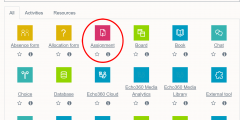


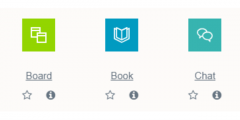




Recent Comments