How to use Xerte 360° image viewer: Advent Calendar #16
December 16, 2022
Xerte Toolkits has a number of different types of pages and interactivities to include in learning resources. The new 360 Image Viewer combines the immersion and interactivity of virtual tours with the power and versatility of Xerte Online Toolkits. Virtual tours created on commercial platforms are often standalone objects but, because 360 Image Viewer is …
Universal Design for Learning: Advent Calendar #15
December 15, 2022
Universal Design is a well-known principle in, for example, the built environment. One example is where buildings that have been designed for wheelchair access are also more accessible to older people with mobility issues, people with pushchairs or bikes, or the person who fell off their bike yesterday and temporarily injured their knee. It tends …
Timed Moodle Forum posts: Advent Calendar #4
December 4, 2022
Did you know that there’s a feature in Moodle forums that allows you to set a time that a post will be released? This is really handy for limited-time semi-synchronous discussions, or for scheduling Announcements at a particular time and/or date later on, so that you don’t have to log into Moodle at that particular …
Using video for formative assessment
November 16, 2022
We have been seeing an increasing number of video assignments being used with students. Having students submit video has a number of advantages including: Can be used in the context of peer review. May be a more authentic method of assessment. Can be included in a career-facing e-portfolio. Many students really enjoy creating videos. Video …
Training and drop-in sessions including online marking and face-to-face drop-in
November 8, 2022
Learn something new, or come for a refresher – we’ve got lots of training courses on offer this autumn. They’re aimed to provide you with the support you need at the right time of year. As assessment season hots up (unlike the real season…) there’s new training in marking online. These have been organised with …
Using images in teaching
October 10, 2022
We’ve been asked recently about good practice in using images in teaching. Which can you use, how do you prepare them and how do you use them? Copyright Images must all be checked for copyright. Provide your own images (take pictures) or use images that have a Creative Commons licence (include the correct attribution somewhere). The …
Top ten tips for staff before you make your module visible to students
September 21, 2022
There’s a lot to do at the start of session. So here are the top ten things to do with your Moodle module before the students get access: Can you see, in Moodle, the module you’re teaching? The 22-23 modules are all ready and waiting, visible to staff but possibly not yet to students. If …
Three simple ways to engage students in lectures
September 20, 2022
A common question that we get asked is about are the best ways to poll students in face-to-face lectures, or seek short one-word or short-phrase answers. There are many third-party tools out there but to use those, you will need to evaluate them with regard to data protection, security, accessibility, sustainability, archivability and suitability. It’s …
The Courtyard
May 12, 2022
The painting “A Courtyard in Chernihiv”, by Victor Onyschchenko, shows what I’d probably call a back alley. It’s that space behind the house (or beside the house) where you park your bike, play with the dog, kick a ball around, do a bit of experimental “gardening”. This courtyard is in a city far away, but …


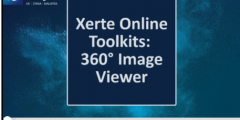
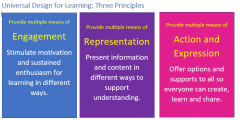
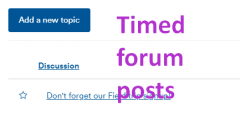



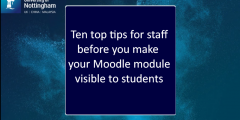



Recent Comments