Three achievable ways to make your teaching more inclusive
June 6, 2023
When developing learning in higher education institutions, we always try to make it relevant and effective, to ensure that all students have equal access to the learning. Inclusive teaching practices are crucial for making sure that every student feels valued and supported in their educational journey. In this blog post, we will discuss three ways …
Moodle is Upgrading in the Summer of 2023: Moodle 4.1 is coming!
April 24, 2023
This summer Moodle will upgrade to version 4.1. This new version of Moodle brings with it lots of changes to the layout of Dashboard and My modules pages when you first login, and to your module site pages. The biggest changes in this upgrade relate to the look and feel of Moodle, such as the …
National Accessibility Conference: Call for Expressions of Interest
March 29, 2023
The University of Nottingham is planning on hosting a conference in the summer on the broad theme of digital accessibility. We’d like to create an opportunity for those of us involved in this area to come together to share experiences. We are working through our own digital accessibility programme at the moment, and we know …
Take a NAP 8: Accessibility checkers
March 16, 2023
The final core habit of the eight we’re calling Nottingham Accessibility Practices — the NAPs – covers accessibility checkers. These can be an important tool in identifying issues or catching errors in your documents. Much like spell-checkers, accessibility checkers can be found in most text editors and are easy to use. Within Microsoft Office you …
Take a NAP 7: Formats and assistive technologies
March 14, 2023
The Nottingham Accessibility Practices – the NAPs – are eight core habits that will help make your teaching materials and publications more accessible. In this seventh post in our series on the NAPs we’re looking at how materials can be formatted to be used with assistive technology tools. Those who will benefit most from accessibility …
Take a NAP 6: Colour
March 9, 2023
Colour is one of the most important features to be aware of when creating accessible content. In this post, part of our series on the eight Nottingham Accessibility Practices – the NAPs – we’ll look at why colour can be an issue and how to design to overcome that. To make your content easy for …
Take a NAP 5: Tables
March 7, 2023
The Nottingham Accessibility Practices — the NAPs — are eight core habits that will help make your teaching materials and publications more accessible. We’ve covered format, text, images and multimedia so far, and in this post we focus on tables. Tables are a great way to organise, summarise and compare large amounts of information. However, relying …
Take a NAP 4: Multimedia
March 3, 2023
Our fourth blog post in our Nottingham Accessibility Practices Series covers the NAP on Multimedia. This is one of the eight core habits that will help make your teaching materials and publications more accessible and available. Video and audio are key tools in providing variety of materials. Videos can be important in assisting the processing …
New resource: Digital Learning Frequently Asked Questions for staff
March 1, 2023
I’ve been asking around my colleagues in Learning Technology in order to find out the questions that have been most repeatedly asked over the years. We’ve then created a Digital Learning Frequently Asked Questions (FAQ) for Staff resource to help members of staff to find the answers quickly. Perhaps one of our top questions at …
Take a NAP 3: Images
February 24, 2023
This is the third in a series of blog posts in which we’re looking at the NAPs, Nottingham Accessibility Practices. These are eight core habits that will help make your teaching materials and publications more accessible, but also more available to all. Images are regularly used elements within teaching materials and assignment submissions, but their …

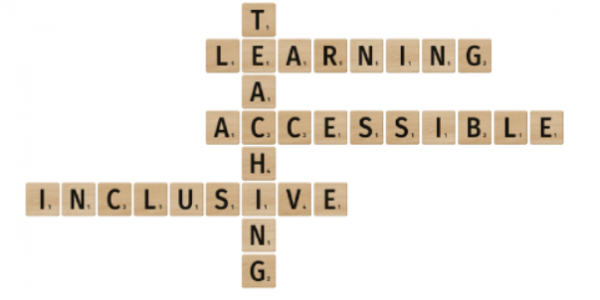
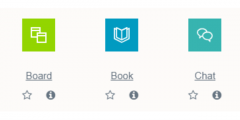





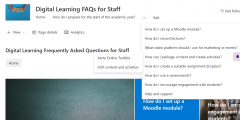


Recent Comments