Helen Whitehead
Learning Technology Consultant, Nottingham: University Park
View this author's profilePosts by Helen Whitehead
Screen Sharing Options available to the presenter during a Microsoft Teams Meeting
March 18, 2022
How often in a Teams meeting have you said “Can you see my screen?” over the past couple of years? I am guessing a lot. However, are you aware of all the options available when you click on the Share icon in a Teams meeting? If not, you will be by the end of this …
Why you should never reveal your SPY, SUPERHERO or ROCKSTAR name
March 7, 2022
You’ve seen it on Facebook loads of times (the examples are not real!). Questions like these: What’s your SPY name (middle name and current street name), e.g., Jane Middleham What’s your JEDI name (middle name spelled backwards, your mother’s maiden name spelled backwards): e.g.,Enaj NosnhoJ Your SUPERHERO name: (“The”, your favourite colour and your first car): e.g., The Purple Astra …
Blind double marking with Turnitin
March 3, 2022
Although much requested as a feature, as yet neither Moodle nor Turnitin goes very far technically in enabling double marking, second marking, moderation, or sampling, and certainly not blind double marking. In most cases, an external document such as a spreadsheet, or two spreadsheets, are still the best way to manage double marking. The two …
Word games and learning – make your own Wordle!
February 23, 2022
So have you caught the Wordle bug yet? I have. And of course there’s a group of colleagues sharing our scores… It’s taught me a few things that I hope to apply to my digital learning design, particularly perhaps for revision and key learning points: Make it a small activity: Wordle takes a few minutes …
How students can download and keep assignment feedback
February 10, 2022
We regularly get requests from students to access feedback on coursework from previous years. Reasons can include needing evidence to write an application for a further degree, or having secured a job where you have a use for the information. The University recommends that students download your feedback as soon as you get it, and …
Adding your Moodle open badges to your LinkedIn profile
February 8, 2022
We’ve introduced Open Digital Badges in a previous blog post. If you’ve received any open badges through Moodle you can add them to your LinkedIn profile. Here’s how: Login to Moodle and go to your own profile by selecting it from the personal menu (see right) Badges are normally on the bottom left of the …
Open Badges in Moodle
January 28, 2022
Open Badges are a commonly globally accepted form of micro-accreditation that also provide motivation for students to complete a course, part of a course, or a series of tasks. Open Badges are verifiable and shareable, and they contain detailed information about the achievement and what the recipient did to earn the badge (evidence of learning). …
Anonymous forums in Moodle
January 20, 2022
We are occasionally asked about how staff can set up anonymous forums in Moodle. At the time of writing there is no official anonymous forum in Moodle. Moodle is designed to be, like the lecture theatre or seminar room, a safe learning space where students feel comfortable speaking in a community of learners. There are …
Word counts and Turnitin
January 17, 2022
We are often asked about Turnitin Word counts. Turnitin states that they use a word counting algorithm very similar to that of Microsoft Word but not identical. Some of the main differences include: Turnitin does not count the words in footnotes and end-notes. Turnitin does not count words in text boxes, So, if your whole …
Starting out with Xerte Online Toolkits: new URL
January 10, 2022
Xerte Online Toolkits is an Open Source content creation tool that allows non-technical users such as academic staff to quickly and easily build rich, interactive and engaging online learning resources. It has high levels of accessibility already built in. If we can describe Microsoft PowerPoint as a specialist program for creating presentations to deliver live …


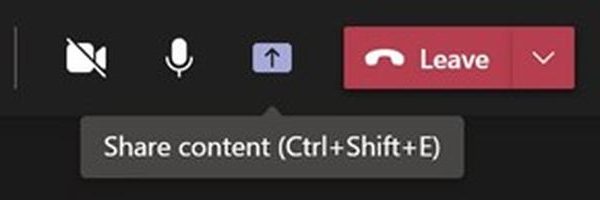
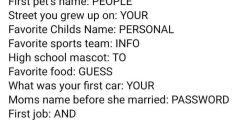

Recent Comments