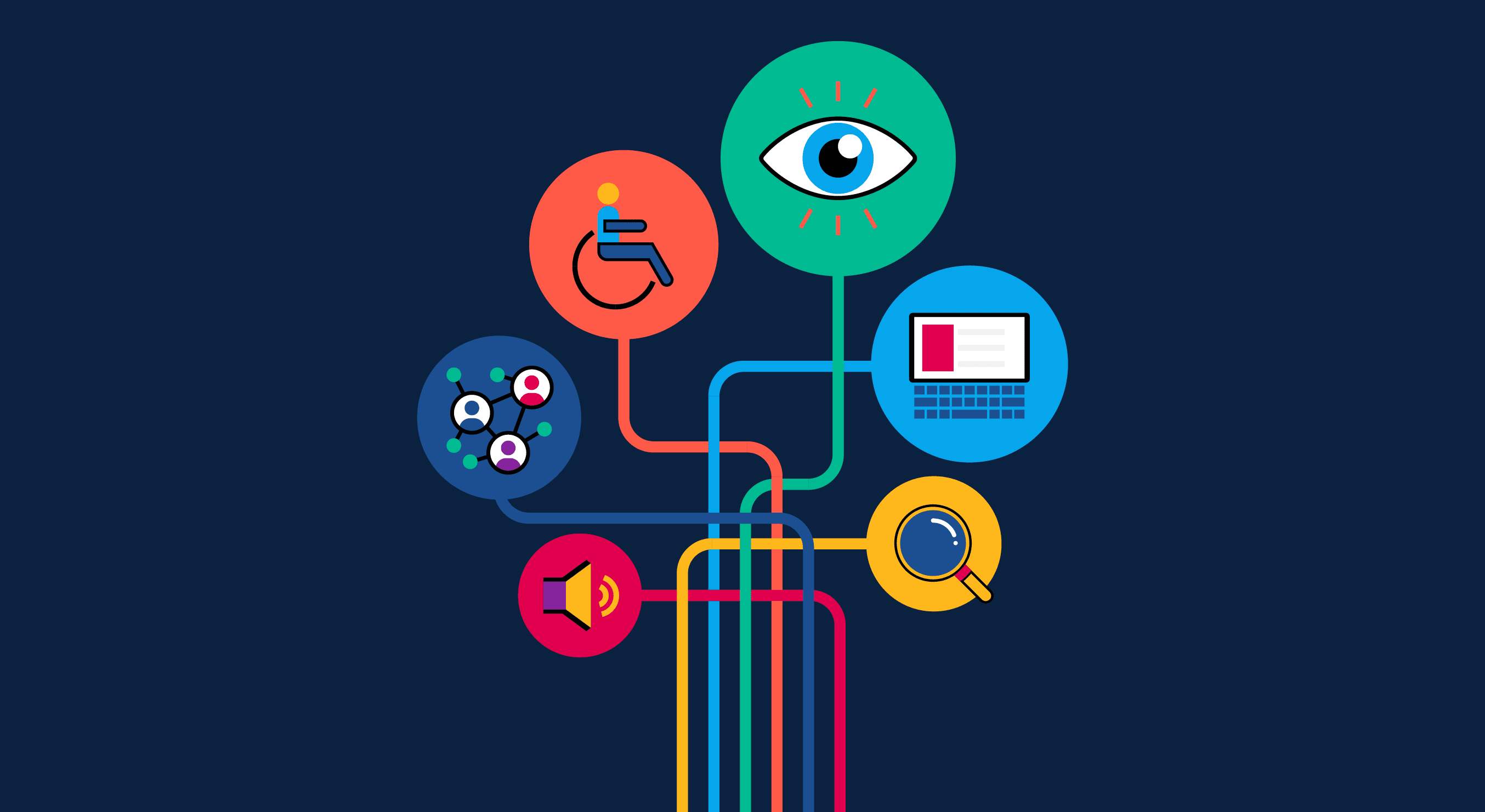
October 13, 2023, by Ben Atkinson
Faculty of Science Takeover: Digital Accessibility
Throughout the 2023-4 Academic Year we are running a new feature on the LT blog, a Faculty Takeover month! Each alternate month through the year we will feature posts from a different faculty at the University, with posts every Friday highlighting interesting work related to technology in teaching and learning and showcasing unique projects from within the various disciplines across UoN. Starting in October, we have our Faculty of Science Takeover.
For the past few months, the Faculty of Science have been running training and support initiatives in line with University wide work on Digital Accessibility. In the second post of our takeover series Senior E-Learning Manager for science, Steve Wang reflects on the work done to date and science Learning Technology Consultant, Ben Atkinson, reviews the training and support workshops run throughout September 2023.
Introduction
During the last academic year, the Faculty of Science has been working closely with the University Digital Accessibility Working Group to enhance accessibility practice in the Faculty teaching and learning. Helped by our Digital Accessibility Consultants, Alistair McNaught and Chris Ward, and the Learning Technologists, Ben Atkinson and Nicholas Cameron, we developed a new approach to support our journey towards improved digital accessibility practice.
A new Faculty Digital Accessibility Working Group has been created, chaired by Steve Wang. Some highlights from the Working Group include:
- Being involved in the pilot of the new Moodle accessibility checker “Brickfield toolkit”
- Contributing to the “Moodle Learner Journey” project, where the digital accessibility of a number of faculty modules has been reviewed, in detail, and advice provided on how to make improvements.
- Contributing to the development of the University Accessibility Statement.
- Exploring the digital accessibility challenges in schools within the Faculty of Science and finding workable solutions.
- Organising a series of digital accessibility training sessions which were available to staff in September 2023.
We will now be sharing what we have learnt from this work more widely in the Faculty, so that everyone can benefit. In the academic year (2023/24) we will be asking all teaching staff to work with us, as we continue to develop and improve accessibility practices, and enhance compliance.
Digital Accessibility Training Sessions
Throughout September 2023, Learning Technology colleagues delivered a series of training sessions to support the awareness of Digital Accessibility in the faculty. These were delivered by Ben Atkinson and Nicholas Cameron and focused of the creation of accessible learning resources, videos and the use of the Brickfield toolkit in Moodle.
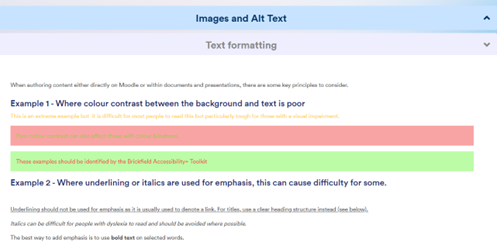 The Digital Accessibility training workshops kicked off in the Faculty of Science in the first week of September, with a workshop covering the Brickfield Toolkit and offering advice and best practice when creating Moodle sites for the new academic year. The session began with an overview of the Brickfield report before moving on to discuss key approaches to creating content; applying ALT Text to images, the correct layout of headers, lists and other structural elements such as tabular data. The sessions also featured a demonstration of colour contrast and the ways in which different background and text colours might be interpreted by users.
The Digital Accessibility training workshops kicked off in the Faculty of Science in the first week of September, with a workshop covering the Brickfield Toolkit and offering advice and best practice when creating Moodle sites for the new academic year. The session began with an overview of the Brickfield report before moving on to discuss key approaches to creating content; applying ALT Text to images, the correct layout of headers, lists and other structural elements such as tabular data. The sessions also featured a demonstration of colour contrast and the ways in which different background and text colours might be interpreted by users.
The training continued with a session on creating accessible Word documents. Accessible documents ensure everyone, including people with disabilities, can access and understand the content. This promotes inclusivity and equal access to information for all. Following the session on Microsoft Word, colleagues were invited to join a session on Microsoft PowerPoint including tips and how to make your presentations fully accessible and harness useful features such as live captions when presenting.
The final session of the series focused on creating accessible video resources and included an overview of University recording and video hosting platforms, before moving on to talk content, captions and the use of third party video.
You can read more about all the training sessions in the blog posts below:
Accessible Word Documents – Learning Technology (nottingham.ac.uk)
Accessible PowerPoint Presentations – Learning Technology (nottingham.ac.uk)
Accessible video for teaching – Learning Technology (nottingham.ac.uk)
No comments yet, fill out a comment to be the first

Leave a Reply