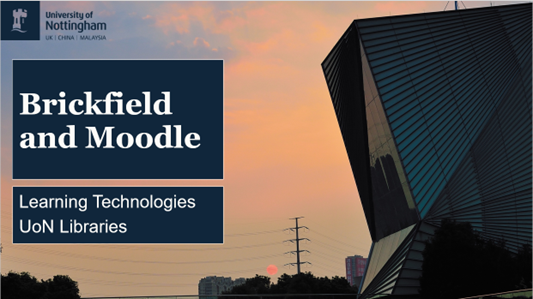
September 8, 2023, by Ben Atkinson
Digital Accessibility Workshops Running Throughout September 2023
Throughout September colleagues in Learning Technologies will be running a series of training workshops on digital accessibility. These workshops will be led by the Learning Technology Consultants for each of the five faculties at the University, leading up to the start of term.
These training sessions align with the launch of the Brickfield Accessibility+ Toolkit on Moodle, a tool which academics can use to review the accessibility of their module sites. In additional to Brickfield, the SensusAccess tool will be made available for students, and it supports the conversion of most standard learning materials (Word PPT, PDF) into a variety of formats to support learners with additional needs. These formats include audio version, large print, digital brail, and many others.
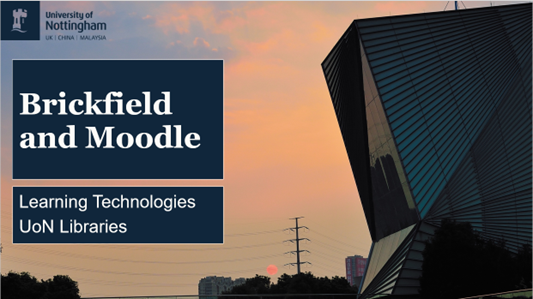
The Digital Accessibility training workshops kicked off in the Faculty of Science in the first week of September, with a workshop covering the Brickfield Toolkit and offering advice and best practice when creating Moodle sites for the new academic year. The session began with an overview of the Brickfield report before moving on to discuss key approaches to creating content; applying ALT Text to images, the correct layout of headers, lists and other structural elements such as tabular data. The sessions also featured a demonstration of colour contrast and the ways in which different background and text colours might be interpreted by users.
At the end of the workshop, during the Q&A, there was a lively discussion about the best way to approach the topic of Digital Accessibility, including the idea that setting a base level for good accessible practice can benefit those with additional needs and those with none. Academic colleagues and students across the University can also benefit from good formatting and layout, and tools such as a text-to-speech and auto transcription services.
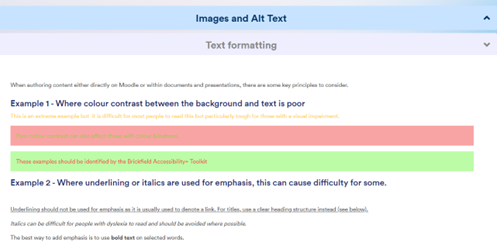
Throughout the rest of September Digital Accessibility workshops will continue, covering a diverse range of topics such as producing accessible Word and PowerPoint documents in MS Office and MS Office 365, and best practice advice for creating and disseminating accessible video content.
As already mentioned, Brickfield and SensusAccess have now launched across Moodle. Brickfield can be accessed directly from the settings area of your module site, while the SensusAccess conversion icon will appear alongside any content which is uploaded to your Moodle site. This will allow students to convert download different document formats as they need them, without having to ask for these from a member of teaching staff.
To find out more about the Digital Accessibility workshops running ahead of the start of term, please contact your Faculty Learning Technology Consultant or email the team on learning-technologies@nottingham.ac.uk. Further information about the Brickfield Accessibility+ Toolkit can be found in this introductory post, written by our Digital Accessibility Consultant Dr. Chris Ward.
No comments yet, fill out a comment to be the first

Leave a Reply