December 14, 2021, by Helen Whitehead
Advent calendar #14: Monitoring student engagement in Moodle
Santa is rumoured to be able to keep track on what we’re all doing so he knows whether we deserve our presents. If he knew about it, he’d be delighted with the possibilities for tracking activity in Moodle. Today we are going to talk about tips and tricks to monitor student activity in Moodle. You can interrogate the Moodle logs easily via reports, for example to tell you:
- Which students have accessed or contributed to a particular activity (perhaps to send a reminder to those who haven’t).
- What activities a particular student has accessed, to monitor progress, or perhaps when a student may be struggling to access their learning materials.
- Which students were in any part of the module on a particular day.
- Which of the learning resources are most popular with students and which – sadly, if they have taken time to produce – are not.
Tracking activity
You can browse the Moodle logs and see specific tracking data for individual items and students. In your course, on the main page, click the cogwheel for the Actions menu and Select More . You then get a choice of a number of Reports including:
- Logs (who has accessed what on a particular date)
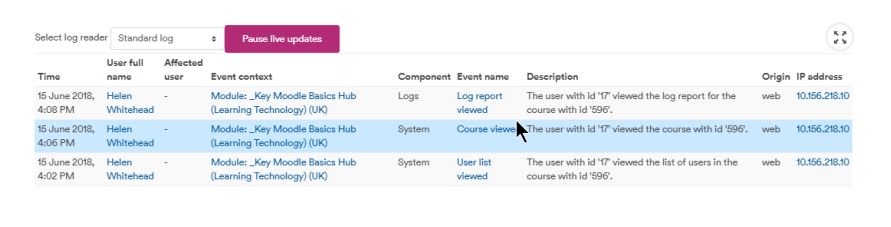
- Live logs from the past hour – raw logs showing who has been accessing the course most recently and what they were doing.
- Activity report – lists number of views per activity (organised by section/topic) in the module and the last time they were accessed.
As an example from a module in progress: I could see that plenty of students were looking at my Forum (cohort of 32), but less than a third at my Choice activity, so I decided to send out an Announcement to remind them of this task.
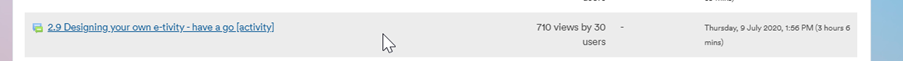

- Module participation which is a closer look at the data by day and participant.
By turning on Completion tracking in your module, you can have even finer control over the analytics you have access to. You can also provide students with a way to track their own progress through the module.
![]()
In the Moodle version of the advent calendar (University of Nottingham login required) you’ll find a video talking about accessing the logs, and a document showing in detail how to access them.
Advent Calendar 2021
- #13 MediaSpace captions tips and tricks
- #12 Letting students annotate PowerPoint slides during a MS Teams meeting
- #11: Free practical webinars on Accessibility in teaching
- #10: Getting it together with Groupings in Moodle
- #9: Christmas Mix and Match: memory games in Moodle
- #8: Moving files between MS Teams
- #7: Box of Broadcasts
- #6: Q&A: a new student engagement app from Microsoft
- #5: Avoiding plagiarism this essay season
- #4: Ways to poll your students
- #3: Have you thought about using Moodle Quiz?
- #2: How to make a Stream video available to students
- #1: A festive use for H5P
- The Advent Calendar in Moodle with doors to open (UoN only, sorry)
No comments yet, fill out a comment to be the first

Leave a Reply