Creating MS Teams breakout rooms in advance: Advent Calendar #18
December 18, 2022
Did you know that you can save some vital time during your online session by setting up and populating MS Teams breakout rooms ahead of your teaching session or meeting? It’s easy to assign participants to these rooms in advance. As the organiser of the meeting, click on it in your Calendar (if a stand-alone …
How to use Xerte 360° image viewer: Advent Calendar #16
December 16, 2022
Xerte Toolkits has a number of different types of pages and interactivities to include in learning resources. The new 360 Image Viewer combines the immersion and interactivity of virtual tours with the power and versatility of Xerte Online Toolkits. Virtual tours created on commercial platforms are often standalone objects but, because 360 Image Viewer is …
Universal Design for Learning: Advent Calendar #15
December 15, 2022
Universal Design is a well-known principle in, for example, the built environment. One example is where buildings that have been designed for wheelchair access are also more accessible to older people with mobility issues, people with pushchairs or bikes, or the person who fell off their bike yesterday and temporarily injured their knee. It tends …
The MHS Faculty Digital Learning Hub: Advent Calendar #8
December 8, 2022
There are a number of dedicated media hubs popping up around the University. For example, we have one in our own office on the ground floor of Pope Building, and the Faculty of Engineering have one on the ground floor of Coates building. On the Ningbo campus you can find, in the library, a Lego …
Timed document release in Moodle: Advent Calendar #7
December 7, 2022
Here’s a new feature in Moodle you might not have noticed, Timed Document Release. This resource was developed in direct response to the needs of students during take-home online exams. It allows anyone with an Editing Teacher role in Moodle to make a document (or set of documents) available to students, on or after a …
Easily transferring your Teams recordings into Echo360 Engage: Advent Calendar #6
December 6, 2022
Following on from yesterday’s post about Echo360 Engage, today Terry Willmer, Echo360 guru, tells us how to make your Teams recordings available to your students through Echo360 Engage. Terry shows how to easily copy recordings from a Teams folder to your personal OneDrive, and how to upload videos from your Recordings folder (or any other …
An academic’s guide to Echo360 Engage in Moodle: Advent Calendar #5
December 5, 2022
I’ve had a lot of queries about the easiest and quickest way to use Echo360 Engage videos in Moodle. So I got together with David Achtzehn, a lecturer in the Business School, and we got to grips with the most straighforward way to include videos in your Moodle module. It’s possible once set up to …
Timed Moodle Forum posts: Advent Calendar #4
December 4, 2022
Did you know that there’s a feature in Moodle forums that allows you to set a time that a post will be released? This is really handy for limited-time semi-synchronous discussions, or for scheduling Announcements at a particular time and/or date later on, so that you don’t have to log into Moodle at that particular …
How to get an archive of your Twitter data – and close your account: Advent Calendar #3
December 3, 2022
A sad thing to have to post – but I know a lot of people are thinking about moving off Twitter. Here are some of the things you need to know. Get an archive of your Twitter data Go to twitter.com and login. At the bottom left click More Go to Settings and Support > …

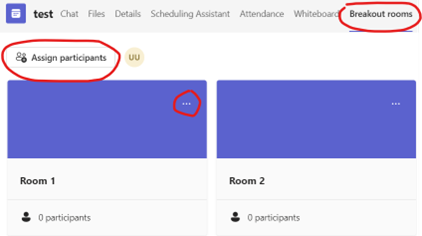
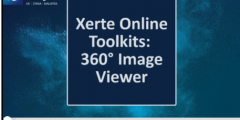
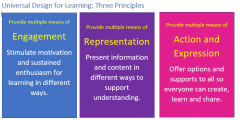

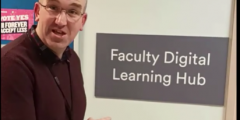

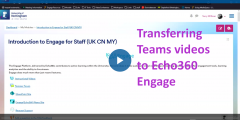

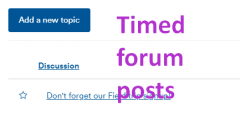


Recent Comments