Take a NAP 5: Tables
March 7, 2023
The Nottingham Accessibility Practices — the NAPs — are eight core habits that will help make your teaching materials and publications more accessible. We’ve covered format, text, images and multimedia so far, and in this post we focus on tables. Tables are a great way to organise, summarise and compare large amounts of information. However, relying …
Take a NAP 4: Multimedia
March 3, 2023
Our fourth blog post in our Nottingham Accessibility Practices Series covers the NAP on Multimedia. This is one of the eight core habits that will help make your teaching materials and publications more accessible and available. Video and audio are key tools in providing variety of materials. Videos can be important in assisting the processing …
New resource: Digital Learning Frequently Asked Questions for staff
March 1, 2023
I’ve been asking around my colleagues in Learning Technology in order to find out the questions that have been most repeatedly asked over the years. We’ve then created a Digital Learning Frequently Asked Questions (FAQ) for Staff resource to help members of staff to find the answers quickly. Perhaps one of our top questions at …
Take a NAP 3: Images
February 24, 2023
This is the third in a series of blog posts in which we’re looking at the NAPs, Nottingham Accessibility Practices. These are eight core habits that will help make your teaching materials and publications more accessible, but also more available to all. Images are regularly used elements within teaching materials and assignment submissions, but their …
Take a NAP 2: Text
February 22, 2023
In this series of blog posts we’re looking at the Nottingham Accessibility Practices — the NAPs. These are eight core habits that will help make your teaching materials and publications more accessible, but also more available to all. Follow our “Take a NAP” series. Text will be the main way that a lot of your …
Take a NAP 1: Structure and Navigation
February 20, 2023
The Nottingham Accessibility Practices — the NAPs — are eight core habits that will help make your teaching materials and publications more accessible — but also more available to all. Having started with The Nottingham Accessibility Practices (NAPs): Overview, we now look at the first habit in more detail. It concerns the way you structure …
The Nottingham Accessibility Practices (NAPs): Overview
February 16, 2023
The Nottingham Accessibility Practices – the NAPs – are eight core habits that will help make your teaching materials and publications more accessible – but also more available to all. This is the first in a series of blog posts which cover these core habits. Accessibility is relevant whether you’re drafting an article for publication …
Using Moodle Choice for engaging students
February 9, 2023
We’ve been running webinars recently on different tools to use for engaging students with polls, questions and feedback. The series of iTeach webinars on Engaging students with… continue through February and March. You can find out more information and links to book the next webinars. Ostensibly a simple multiple-choice poll, and deceptively simple for students …
Moodle for Spies!
February 6, 2023
To get the best from Moodle – including being able to track resources and activities properly – we recommend using the Resources and Activities in Moodle. Some teachers, though, prefer the page to look more like a web page. In this case, it’s possible to use the Moodle Resources and Activities, but “hide” them on …
Using the ChatGPT AI to create an escape game to support student learning
February 2, 2023
One way to engage students in their learning – in the sense of motivating them by providing varied and enjoyable activities – is to create an escape game. This can consolidate learning as well as providing a way to check learning as a kind of formative assessment. Providing puzzles that rely on applying the knowledge …



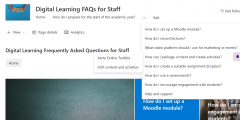



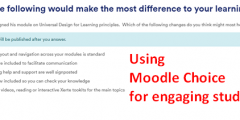

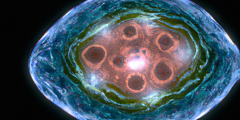

Recent Comments