Implementing UDL 1: Multiple means of Engagement
May 19, 2023
If you’ve read any of our previous blog posts on Universal Design for Learning (UDL) or encountered it somewhere else, then you’ll know there are three main principles of the UDL Framework, developed by CAST. Each UDL principle is designed to help academics and others involved in teaching to improve how we present information, engage …
Some advice on preparing for exams
May 16, 2023
It’s that time again, when students are preparing for exams and for submission of coursework. We’ve published some good advice in the past on assessment prepartion which might be relevant again this year, and we’ve added some more resources that might be useful: Preparing for and revising for examinations, presentations and coursework. Revision and examinations …
Turnitin: what does the % similarity score really mean?
May 9, 2023
At the University of Nottingham, as elsewhere, student assignment papers are submitted to the Turnitin service. This produces a Similarity score and report but it doesn’t indicate plagiarism or a lack of academic integrity. What Turnitin does is check a student’s work against a database of previous submissions, web pages and journals. If there are …
Turnitin (& Moodle) assignment submission: checklist for students
April 20, 2023
We are often contacted by students worried about why their submissions to assignment dropboxes are not succeeding. Here are some of the most important things to check. Your document: please check Your filename must be no longer than 40 characters (you may get an error message if your filename is too long: it will be …
Digital badges, safety online and other posts for students
April 12, 2023
Our blog has been running since 2010, and moved into this blog platform in 2020. We’ve had two Advent Calendars and a Summer of Moodle, and published posts hopefully of use to both students and staff. Some of the posts which may still be of interest to students (and of course some staff) include: How …
Writing questions for quizzes in Moodle and ExamSys
March 20, 2023
In our recent “iTeach: Engaging Students” webinars [Link to Moodle: sorry UoN only], we discussed in the final webinar the difficulty of writing questions, such as multiple choice questions, for quizzes and tests. If questions aren’t properly written, it’s possible to score well just by knowing how the questions work. It’s amazing how many online …
New resource: Digital Learning Frequently Asked Questions for staff
March 1, 2023
I’ve been asking around my colleagues in Learning Technology in order to find out the questions that have been most repeatedly asked over the years. We’ve then created a Digital Learning Frequently Asked Questions (FAQ) for Staff resource to help members of staff to find the answers quickly. Perhaps one of our top questions at …
How students can change account settings in ExamSys
January 11, 2023
ExamSys is the University’s e-assessment system used for online assessment, including formal summative exams, taken under exam conditions, and informal formative self-assessment quizzes. ExamSys is used for some but not all modules. If you are a student your ExamSys account is set up with your usual University username and password. Each year, you will automatically …
Speed up your Turnitin marking with pre-populated or custom QuickMark sets: Advent Calendar #17
December 17, 2022
QuickMarks is a feature in Turnitin’s Feedback Studio marking interface that enables you to insert comment bubbles for common errors such as ‘Awk’ for awkward phrasing or ‘Improper citation’ for referencing errors. You can create a library of feedback that could be re-used on multiple occasions, for groups and cohorts of students across different assignments. …
Quiz review options in Moodle: Advent Calendar #9
December 9, 2022
Here are five top tips for getting the review settings right in Moodle Quizzes to allow your students to review and amend their answers, or not, depending on your needs. If you’d like your students to be able to review their answers once they’ve submitted the quiz and be able to amend them before the …

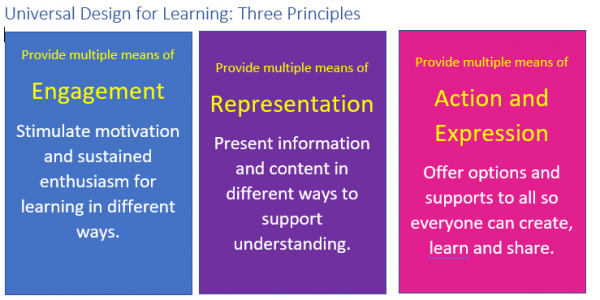


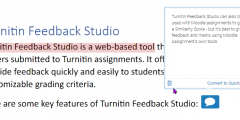

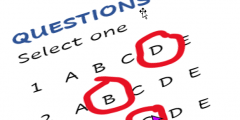
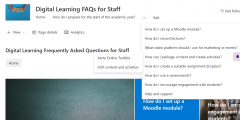
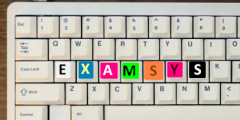
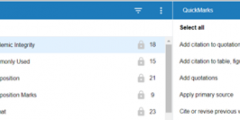
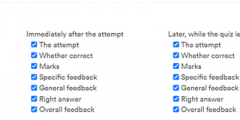

Recent Comments