Staff and Student Drop-in Support Sessions
January 12, 2024
This is just a quick reminder about our staff and student drop-in support sessions. Student drop-in sessions have been scheduled throughout January. Feel free to visit for advice and guidance on Moodle, Examsys, or for any other technology-related questions you may have. Student drop-ins: Pop by for any of the drop-in sessions below. We will …
Getting to Know Moodle 4.1
January 2, 2024
As you will now be aware, we successfully upgraded Moodle to version 4.1 in December 2023. In this post you can find out more about the new version of Moodle, the improvements and new features as well as some links to other posts on specific tools introduced in 4.1. Enhanced layout The redesigned course module …
The Moodle Dashboard
December 22, 2023
Many thanks for today’s guest post, written by Suzanne Wright, the Faculty and School Support Team Leader. The eagerly awaited Moodle 4.1 gives us a new and updated dashboard when you log in to Moodle. The interface is much cleaner and has more white space so it looks much more uncluttered than perhaps the current …
Peer Assessment in Moodle 4.1
December 21, 2023
As part of the 2023 upgrade to Moodle 4.1, a new activity will be introduced which allows academics to run peer assessment tasks in their Moodle module. The new activity is called Peer Assessment. The Peer Assessment activity is essentially a group assignment submission combined with peer grading, allowing students to assess each other for …
Moodle 4.1 is here!
December 19, 2023
The feedback from our staff Moodle roadshows and student drop-ins has been overwhelmingly positive! So, we are pleased to announce that Moodle has now been upgraded to version 4.1. If you missed our training events, or you want a quick reminder of what to expect, please see an overview of the key improvements below. Enhanced …
Unlocking the potential of the Moodle Board activity
The introduction of the Moodle Board activity in the 4.1 upgrade brings new possibilities for student interaction. Columns are set up on the board, creating an organised framework where students can contribute using virtual post-it notes. The Board activity serves as a platform for both synchronous and asynchronous activities with a user-friendly interface that is …
Students: How to Upload Turnitin and Moodle Assignments
December 18, 2023
Uploading Assignments Despite the upgrade to Moodle 4.1, the process for submitting a Moodle or Turnitin assignment remains unchanged. There are some slight changes to the iconography, so we have created this guidance just to ensure you are familiar with the submission process. Moodle Assignments The icon for Moodle assignments has changed from …
Moodle Gradebook tips
December 15, 2023
A festive shout-out to Alvaro Roberts, our Senior Learning Technology Consultant, for writing today’s advent calendar post! Alvaro shares three great tips when using the Gradebook in Moodle. 🎄🌟 As teaching comes to an end for 2023, there may be assignments to mark before the next semester begins. This post touches lightly on the Moodle …
Moodle Choice for Polling
December 9, 2023
What is Moodle Choice? The choice activity enables an editing teacher to ask a single question and offer a selection of possible responses: effectively to set up a simple Poll. Choice results may be published to students immediately after they have answered, after a certain date, or not at all. Results may be published with …
Five More Ways to Quiz with Moodle Quizzes
December 6, 2023
Moodle’s Quiz activity offers a variety of question types, ranging from multiple-choice questions to drag-and-drop or even calculated question types. Below are five examples of questions you could incorporate into your assessment strategy. 1. Matching A list of sub-questions is provided, along with a list of answers. The respondent must “match” the correct answers with …







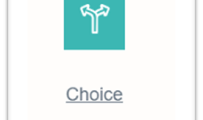

Recent Comments