Email login page change
December 12, 2017
Earlier this year the University of Nottingham refreshed its branding. Now Information Services are now planning to update the email and Office 365 login / authentication pages in line with the new University brand. The logo and Trent Building image will be updated, as well as a further text change advising staff and students how …
SITS ‘thank you’ event iPad winner
November 17, 2017
Congratulations to prize winner Hiren Tailor – final year Mathematical Sciences student (pictured on the left). Each year Information Services holds a ‘thank you’ event for the 90+ Student IT support (SITS) tutors that help new students at the start of session. Tutors work hard to assist students with all IT issues/questions and help their peers …
Price reductions – UoN Print Service
November 16, 2017
Information Services (IS) manages the UoN Print Service for staff and students at the University of Nottingham in collaboration with our service provider, Xerox. Our contract with Xerox has recently been extended and, as part of an ongoing service improvement plan, we have implemented a number of changes to the service over the summer which will …
Freshers IT survey – win a Lenovo YOGA book
November 8, 2017
New to the University of Nottingham this year? We want your feedback. Tell us what you think about our IT Services. We want to learn more about new student experiences and satisfaction with IT Services at the University of Nottingham. We’ve developed a short survey to capture this information, which should only take a few …
UoN Office 365 – name and title changes coming soon
October 31, 2017
Starting mid-November, the format of individuals’ title and display name is changing in Office 365 and Outlook across UK campuses. Currently Office 365 and Outlook display ‘Surname’ ‘First name’ and personal titles i.e. ‘Mr’, ‘Dr’. Following the change: everyone – names will be shown in the format of ‘First name’ ‘Surname’ staff – the title …
Teaching room AV upgrades
October 20, 2017
A number of AV refurbishments have taken place over summer 2017 to meet new teaching room standards. Medical School LT3 and LT4 were both upgraded with high powered laser projectors with long-throw lenses, in order that the projectors could be mounted in the projection rooms, not in the theatre itself. In addition, new column array …
Cyber awareness – Wireless security
October 19, 2017
The university has been made aware of a significant cyber ‘flaw’ that can impact wireless security. The ‘flaw’, which has been termed as ‘Key Reinstallation Attack’ (KRACK), can leave devices connected via Wi-Fi more vulnerable to hijack and attack. Information Services are taking actions to protect the university, but in the meantime, we would please …
New Cyber Security video
October 10, 2017
Staying safe online – new material for students In order to increase awareness regarding cyber safety, Information Services have produced a number of new promotional materials for students to promote ‘staying safe online’. Firstly, we’ve produced a new video, featured on our IT Services YouTube playlist – which captures the key messages for students about …
Smart Bars have the answers – Welcome Back!
October 5, 2017
Our five IT Smart Bars are now open again following the summer break. We took our pop-up Smart Bar to the registration event at the David Ross Sports Centre where our fantastic Student IT Support tutors were on-hand to help new students with their IT issues. From Monday 25 September, anyone with an IT query …
New Office 365 videos for students
September 25, 2017
Introducing our new Office 365 videos for new and returning students Information Services have produced three new ‘how to’ videos to help new and returning students to get to grips with some very useful and important features of Office 365 Introducing Office 365 – view the video here This video is a quick fire summary of …










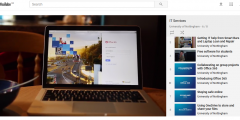
Recent Comments