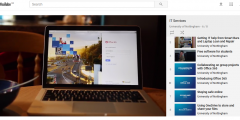Check Microsoft Teams is up to date
January 8, 2021
The University has been made aware of a recently disclosed vulnerability in Microsoft Teams that Microsoft fixed in October 2020. Microsoft Teams should automatically receive software updates directly from Microsoft to keep you up to date with the latest version. However, we have information that suggests that some devices (running Microsoft Windows or Apple macOS) …
New Microsoft 365 features coming soon
July 13, 2020
A round up of latest news, updates to Microsoft 365 licences and new apps and features coming soon. All links below require log in to access SharePoint or Yammer. During week starting 13th July, we will be updating Microsoft 365 licences for all users. This will mean some new apps will become available for staff, …
Understanding Delve with David Valentine-Hagart
June 4, 2019
In the same way that the tea is probably the most important aspect of the great British institution known as ‘a cup of tea’, the containers in which we choose to hold our information are mostly secondary – it’s information, or tea in this analogy, that ultimately matters most. If we consider how our organisational systems hold …
Getting Started with… Planner and Teams
January 18, 2019
Office 365 Workshop Dates – Early 2019 Want to get to grips with all that Office 365 has to offer? Our upcoming series of 1 hour sessions will give you the basics to get started with two key Office 365 applications: Planner and Teams. Details are below. Sessions at University Park and Jubilee, there is …
Getting Started with… OneDrive, Teams, OneNote and Forms
October 3, 2018
O365 Workshop Dates Autumn 2018 Want to get to grips with all the Office 365 has to offer? Our series of 1 hour sessions will give you the basics to get started with four key Office 365 applications: OneDrive, Teams, OneNote and Forms. Details are below. Please register if you would like to attend. If you are …
UoN Office 365 – name and title changes coming soon
October 31, 2017
Starting mid-November, the format of individuals’ title and display name is changing in Office 365 and Outlook across UK campuses. Currently Office 365 and Outlook display ‘Surname’ ‘First name’ and personal titles i.e. ‘Mr’, ‘Dr’. Following the change: everyone – names will be shown in the format of ‘First name’ ‘Surname’ staff – the title …
New Office 365 videos for students
September 25, 2017
Introducing our new Office 365 videos for new and returning students Information Services have produced three new ‘how to’ videos to help new and returning students to get to grips with some very useful and important features of Office 365 Introducing Office 365 – view the video here This video is a quick fire summary of …
Office 365 training courses available for staff
August 2, 2017
Now available – new Office 365 courses for UoN staff. Earlier this year, Information Services ran a series of workshops for University of Nottingham staff with the aim of familiarising colleagues across UK campuses with the the many features and applications of Office 365. Over 700 staff attended the roadshow sessions and are now starting …
UoN Office 365 – On the road again
June 5, 2017
The Smarter Computing Team are on to another round of Office 365 Roadshows this month. If you have not yet had the chance to attend, you can find them at the following locations: Tuesday 6 June, 2pm to 4pm – Sir Clive Granger Building, A41 Monday 12 June, 10am to noon – Jubilee, Exchange Building, LT2 …
UoN Office 365 – Sway as a communication platform
May 31, 2017
This is the fourth in our series of blogs looking at how UoN staff can best use the range of O365 tools in our University workplace. Today’s blog focusses upon how internal newsletters have been transformed using the O365 presentation and story-telling tool, Sway. The scenario Every month, Paul Greatrix, University Registrar, produces a newsletter …