
October 31, 2017, by Chris Finch
UoN Office 365 – name and title changes coming soon
Starting mid-November, the format of individuals’ title and display name is changing in Office 365 and Outlook across UK campuses.
Currently Office 365 and Outlook display ‘Surname’ ‘First name’ and personal titles i.e. ‘Mr’, ‘Dr’.
Following the change:
- everyone – names will be shown in the format of ‘First name’ ‘Surname’
- staff – the title field will display your job title according to HR records*
- students – the title will display the word ‘Student’
- associates – the title will display the word ‘Associate’
*If your job title is incorrect, you will need to contact HR
Why is this happening?
By replacing personal titles with job titles or student/associate, this will make it easier to identify individuals in Office 365, Outlook and the Global Address List, especially when there are multiple contacts with the same name. This should also reduce the risk of sending information to a wrong contact. Please note that these changes only affect internally facing information – both personal titles and job titles will still both be displayed in the Staff Look-up (external facing).
When is this happening?
Week commencing 13 November, work will begin to update names and titles as follows:
- Monday 13 November – Staff
- Tuesday 14 November – Associates
- Wednesday 15 November – Postgraduate Researchers
- Thursday 16 November – Postgraduate Taught Students
- Friday 17 November – Undergraduate Students
Ways of working in Outlook
If you use Mail and other apps within Office 365, there is no change to the way you search and add contacts. If you use the Outlook application, then following the change you will have to search using ‘First name’ then ‘Surname’ when using the ‘Check Names’ function and searching in the Global Address List.
Please note: this change has already been implemented across Information Services and you may need to change your search criteria in line with the above when adding Information Services staff to mail or calendar items.
No comments yet, fill out a comment to be the first

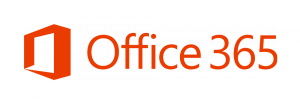
Leave a Reply