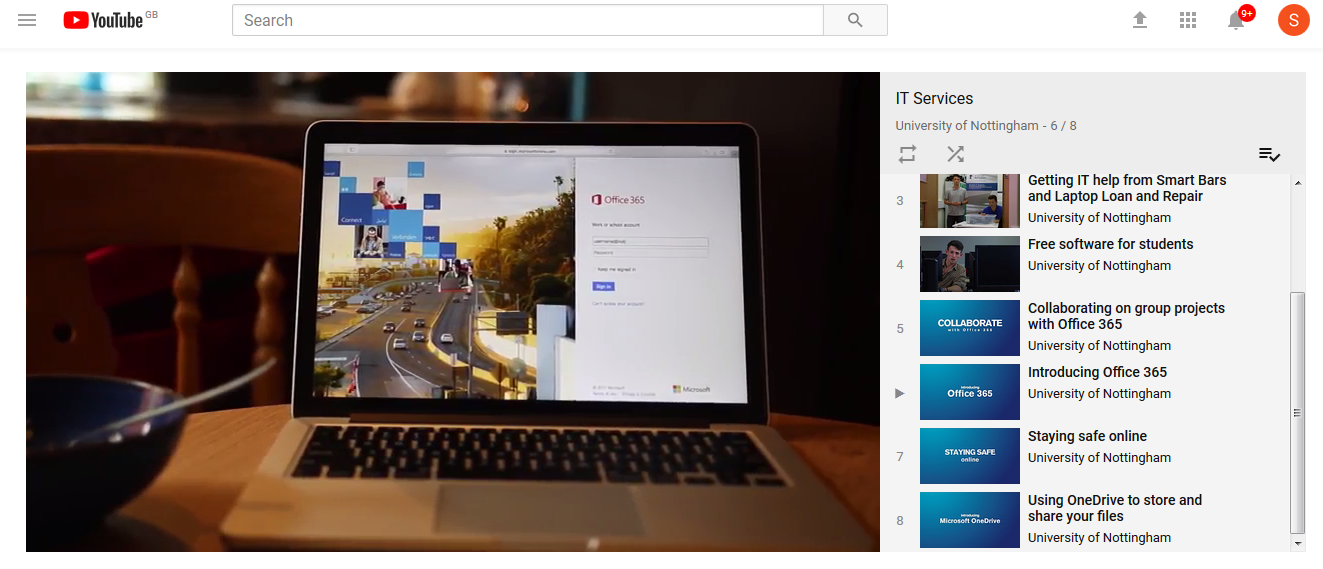
September 25, 2017, by Sharon Caine
New Office 365 videos for students
Introducing our new Office 365 videos for new and returning students
Information Services have produced three new ‘how to’ videos to help new and returning students to get to grips with some very useful and important features of Office 365
Introducing Office 365 – view the video here
This video is a quick fire summary of the main features of Office 365 showing the benefits of using the online apps and tools throughout your University day – right from breakfast through to bedtime
Collaborating on Group Projects with Office 365 – view the video here
This video outlines how Groups and other Office 365 online applications can help you collaborate with other students wherever they are based – right through from planning your project, to sharing documents, to running surveys and putting together a presentation
Using OneDrive to store and share your files – view the video here
This video covers how OneDrive allows you to store your documents online and access them from anywhere, at any time and on any device
How to learn more about office 365
You can find out more about specific Office 365 applications via our IT Services website or access detailed customer guidance via our dedicated workspace, just log in using your University username and password
No comments yet, fill out a comment to be the first



Leave a Reply