Moodle Assignments: Frequently Asked Questions
November 6, 2023
This week, we’ve chosen to cover a quick selection of frequently asked questions regarding Moodle assignments. This represents just a glimpse of the diverse range of inquiries we receive, covering topics from initial setup to more technical aspects such as configuring groups and groupings. If you require assistance with any of the topics discussed, or …
Medicine and Health Sciences Faculty Takeover: Ten Top Tips for Moodle
November 3, 2023
Throughout the 2023-4 Academic Year we are running a new feature on the LT blog, a Faculty Takeover month! Each month (excluding December) we will feature posts from a different faculty at the University. Every Friday, posts will highlight interesting work and ideas related to technology in teaching and learning and showcase unique projects from …
Five minutes with… Dave Corbett
October 30, 2023
What is your job role? Learning Technology Consultant (Faculties of Engineering and MHS) What 3 words describe you? Positive, Empathetic, Collaborative Tell us something ‘unusual’ about yourself Bill Tarmey aka Jack Duckworth from Coronation Street attempted to sit in my seat on a flight to Tenerife. What excites you about learning technology? The fact that …
Faculty of Science Takeover: Quantum Computing in Physics
October 27, 2023
Throughout the 2023-4 Academic Year we are running a new feature on the LT blog, a Faculty Takeover month! Each alternate month through the year we will feature posts from a different faculty at the University, with posts every Friday highlighting interesting work related to technology in teaching and learning and showcasing unique projects from …
Podcasts for Teaching and Learning
October 23, 2023
Who can resist the charm of a captivating podcast? Podcasts offer a convenient and accessible method of self-paced learning, enabling students to engage with the content at their leisure, revisiting it whenever they wish. Admittedly, the primary obstacle revolves around time constraints, as it can take time to locate or create the perfect podcast to meet the intended learning objectives but don’t be …
Faculty of Science Takeover: HTML Notebooks in Mathematics
October 20, 2023
Throughout the 2023-4 Academic Year we are running a new feature on the LT blog, a Faculty Takeover month! Each alternate month through the year we will feature posts from a different faculty at the University, with posts every Friday highlighting interesting work related to technology in teaching and learning and showcasing unique projects from …
Five minutes with… Alvaro Roberts
October 16, 2023
We asked Alvaro Roberts: What is your job role? Senior Learning Technology Consultant What 3 words describe you? Thoughtful, Inquisitive, Reflective Tell us something ‘unusual’ about yourself Not sure if it is unusual, but I enjoy scuba diving, when I have the opportunity to do so. What excites you about learning technology? I think it’s when I …
Faculty of Science Takeover: Digital Accessibility
October 13, 2023
Throughout the 2023-4 Academic Year we are running a new feature on the LT blog, a Faculty Takeover month! Each alternate month through the year we will feature posts from a different faculty at the University, with posts every Friday highlighting interesting work related to technology in teaching and learning and showcasing unique projects from …
Moodle Degradation
October 9, 2023
Posted on behalf of central Learning Technologies. For more information please contact learning-technologies@nottingham.ac.uk. You may have noticed over the last few days, we have encountered several instances of degraded service to our Virtual Learning Environment (Moodle). This blog post aims to inform you about the situation, the ongoing investigations, and the steps we are taking …
Faculty of Science Takeover: Student Partnerships
October 6, 2023
Throughout the 2023-4 Academic Year we are running a new feature on the LT blog, a Faculty Takeover month! Each alternate month through the year we will feature posts from a different faculty at the University, with posts every Friday highlighting interesting work related to technology in teaching and learning and showcasing unique projects from …





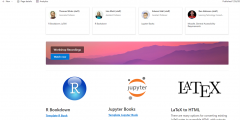





Recent Comments