Medicine and Health Sciences Faculty Takeover: 3D anatomical models
November 10, 2023
Throughout the 2023-4 Academic Year we are running a new feature on the LT blog, a Faculty Takeover month! Each month (excluding December) we will feature posts from a different faculty at the University. Every Friday, posts will highlight interesting work and ideas related to technology in teaching and learning and showcase unique projects from …
Five minutes with… Dave Corbett
October 30, 2023
What is your job role? Learning Technology Consultant (Faculties of Engineering and MHS) What 3 words describe you? Positive, Empathetic, Collaborative Tell us something ‘unusual’ about yourself Bill Tarmey aka Jack Duckworth from Coronation Street attempted to sit in my seat on a flight to Tenerife. What excites you about learning technology? The fact that …
Faculty of Science Takeover: Quantum Computing in Physics
October 27, 2023
Throughout the 2023-4 Academic Year we are running a new feature on the LT blog, a Faculty Takeover month! Each alternate month through the year we will feature posts from a different faculty at the University, with posts every Friday highlighting interesting work related to technology in teaching and learning and showcasing unique projects from …
Podcasts for Teaching and Learning
October 23, 2023
Who can resist the charm of a captivating podcast? Podcasts offer a convenient and accessible method of self-paced learning, enabling students to engage with the content at their leisure, revisiting it whenever they wish. Admittedly, the primary obstacle revolves around time constraints, as it can take time to locate or create the perfect podcast to meet the intended learning objectives but don’t be …
Five minutes with… Alvaro Roberts
October 16, 2023
We asked Alvaro Roberts: What is your job role? Senior Learning Technology Consultant What 3 words describe you? Thoughtful, Inquisitive, Reflective Tell us something ‘unusual’ about yourself Not sure if it is unusual, but I enjoy scuba diving, when I have the opportunity to do so. What excites you about learning technology? I think it’s when I …
Your University Journey: New Starters
September 11, 2023
Each year the Learning Technologies team, in consultation with colleagues in different departments across the University, curate the new starter module ‘Your University Journey’ which runs on Moodle for all incoming undergraduate students. It is a self-enrolment module, which students are encouraged to follow as they begin their journey through University life and join us …
Facing the Future of Teaching in Higher Education
July 21, 2023
The Learning Technology Team recently had the pleasure of supporting Teachfest (University Park), and the theme for this year was ‘Facing the Future of Teaching in Higher Education’. The Teachfest events have an informal atmosphere and provide opportunities for educators to share their practices, discuss and reflect on teaching and learning experiences, and exchange ideas in …
Moodle 4.1: Moodle board and the opportunities for teaching and learning
July 18, 2023
Moodle board introduces new opportunities for interaction, providing students with a versatile tool for sharing ideas and group work. Columns are set up on a virtual board to create a structured framework for students to add their contributions, in the form of post-it notes. The board provides a platform for synchronous and asynchronous activities, featuring …
Technology for learning or for employment?
July 11, 2023
How do we use digital technology in Higher Education? It’s not just about using it to create better ways to enhance learning, focusing on facts and skills in a particular discipline. A big driver for us now is using digital technology to create an education that prepares students for life and work in the future. …
Five minutes with… Joe Bell
July 4, 2023
We asked Joe Bell: what is your job role? Video Production Support Officer What 3 words describe you? Helpful, Enthusiastic, Innovative Tell us something ‘unusual’ about yourself I’ve exhibited artwork at Whitechapel Gallery, London Design Week, Edinburgh Fringe, Brighton Fringe, Sweden, Lisbon, and most recently Denver, Colorado. What excites you about learning technology? Empowering educators …

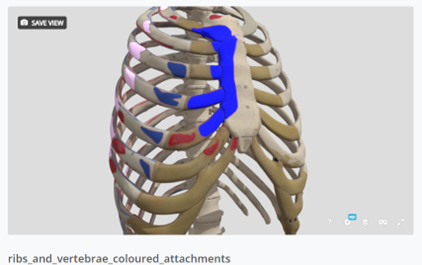




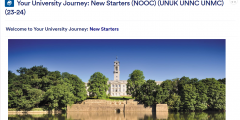
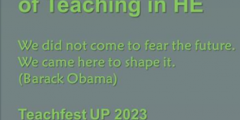



Recent Comments