Unlocking the potential of the Moodle Board activity
December 19, 2023
The introduction of the Moodle Board activity in the 4.1 upgrade brings new possibilities for student interaction. Columns are set up on the board, creating an organised framework where students can contribute using virtual post-it notes. The Board activity serves as a platform for both synchronous and asynchronous activities with a user-friendly interface that is …
Students: How to Upload Turnitin and Moodle Assignments
December 18, 2023
Uploading Assignments Despite the upgrade to Moodle 4.1, the process for submitting a Moodle or Turnitin assignment remains unchanged. There are some slight changes to the iconography, so we have created this guidance just to ensure you are familiar with the submission process. Moodle Assignments The icon for Moodle assignments has changed from …
Five things you can do in Mahara you might not have known about
December 16, 2023
🎄🌟 Today, on the 16th of December, a special shout-out to Claire Storr, our Learning Technology Consultant for Placements! Thanks for authoring this blog post and sharing your Mahara expertise with us all 🎅🎁 As 2023 comes to an end, it is time to celebrate the ePortfolio platform: Mahara. In the past year, there has …
Moodle Gradebook tips
December 15, 2023
A festive shout-out to Alvaro Roberts, our Senior Learning Technology Consultant, for writing today’s advent calendar post! Alvaro shares three great tips when using the Gradebook in Moodle. 🎄🌟 As teaching comes to an end for 2023, there may be assignments to mark before the next semester begins. This post touches lightly on the Moodle …
A H5P Gift to You
December 12, 2023
A festive shout-out to Claire Storr for today’s advent contribution! Claire, our Placements Learning Technology Consultant, brings a touch of holiday magic by sharing her expertise in H5P. 🎄✨ Did you know that you can build small eLearning activities in Moodle with H5P? If not, now is the time to find out more. H5P allows …
An Introduction to Exams in ExamSys
December 11, 2023
ExamSys is the Online assessment for informal formative self-assessment quizzes to formal summative exams at the University of Nottingham. Below we have included an overview of the features of ExamSys and how you can use it to run assessments for your students. What you can do in ExamSys: Assessment papers can be created using any …
Moodle Choice for Polling
December 9, 2023
What is Moodle Choice? The choice activity enables an editing teacher to ask a single question and offer a selection of possible responses: effectively to set up a simple Poll. Choice results may be published to students immediately after they have answered, after a certain date, or not at all. Results may be published with …
Five More Ways to Quiz with Moodle Quizzes
December 6, 2023
Moodle’s Quiz activity offers a variety of question types, ranging from multiple-choice questions to drag-and-drop or even calculated question types. Below are five examples of questions you could incorporate into your assessment strategy. 1. Matching A list of sub-questions is provided, along with a list of answers. The respondent must “match” the correct answers with …
Dropboxes and Quizzes for Assessment in Moodle 4.1
December 4, 2023
In this post, we outline the process of creating Moodle Dropboxes and Quizzes in your module for formative or summative student assessment. A Moodle Assignment (also called a Moodle Dropbox) is an activity requiring students to either upload files or text, or that relates to an offline or other activity that needs to be marked. …
Assessments, Marking and Feedback in TurnItIn
December 3, 2023
In this post, we outline the process of creating Turnitin assessments within your Moodle site and some tips for approaching marking and feedback on Turnitin. Before you start using Turnitin for the first time, you should read the guidance below to ensure you are aware of best practice for using the features of Turnitin within …






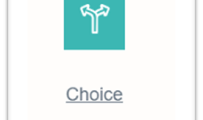
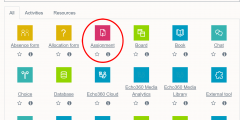


Recent Comments