Three keyboard shortcuts to quickly make documents more accessible in Word. Advent Calendar #12
December 12, 2022
It’s a busy time of year when you’re supporting students towards the end of the semester as well as preparing for the Christmas or other end-of-year holiday. So save time with Word’s many keyboard shortcuts to bypass or replace clicking menu items. If you’re in full flow typing, these can be particularly helpful, and if …
Habits of Accessible People: Advent Calendar #2
December 2, 2022
In this video Alistair McNaught discusses the habits of highly accessible people, outlining a few simple things that can make a big impact on the accessibility of learning resources for students. We have distilled these tips into the Nottingham Accessible Practices – look out for the “Take a NAP” campaign in the next few months. …
Using images in teaching
October 10, 2022
We’ve been asked recently about good practice in using images in teaching. Which can you use, how do you prepare them and how do you use them? Copyright Images must all be checked for copyright. Provide your own images (take pictures) or use images that have a Creative Commons licence (include the correct attribution somewhere). The …
More accessible ways to use Turnitin Feedback Studio
May 24, 2022
Accessibility can be an issue for both students and staff using Moodle. If you are spending hours studying or marking online, then you want it to be as comfortable as possible. I’ve been asked by several staff if there’s anything the marking technologies can do to support academics marking who have vision impairment. We’ve collected …
Anonymous forums in Moodle
January 20, 2022
We are occasionally asked about how staff can set up anonymous forums in Moodle. At the time of writing there is no official anonymous forum in Moodle. Moodle is designed to be, like the lecture theatre or seminar room, a safe learning space where students feel comfortable speaking in a community of learners. There are …
Advent calendar #11: Free practical Accessibility webinars
December 11, 2021
Thinking of New Years’ Resolutions yet? One of them has to be to improve the accessibility of your students’ learning materials. Get ready to improve your accessibility knowledge in January with these free webinars. Book them now? It is now three years since the Public Sector Bodies Accessibility Regulations required colleges and universities to “meet …
Support with creating accessible materials
November 25, 2021
We have been made aware of a couple of external training sessions that could help in terms of meeting digital accessibility requirements. Open Educational Resources (OER) can extend the nature and type of resources available to teachers, researchers and students. This month’s free Future Teacher webinar is at 1 pm tomorrow, Friday 26th November 2021. …
How can I ensure content in my Moodle modules and Microsoft Documents is accessible?
November 22, 2021
To ensure content in your Moodle modules and Microsoft Documents is accessible to all, you can use accessibility checkers. What do accessibility checkers do? Accessibility checkers check automatically for some common errors in the text. These usually relate to the way the text is constructed. They can prevent all users from having equal access to information and functionality. Accessibility …
Moodle quick wins #1: Collapsed topics
October 18, 2021
The Collapsed Topics format is an easy way to avoid the “Scroll of Death” on your Moodle page. The topics look tidy, clear, and easy to navigate. Accessibility is much improved because it’s easier for screen readers to find a section without having to read out all section contents. As a format for a Moodle …
7 accessibility tips for staff who create learning resources
October 8, 2020
We occasionally get queries from staff who are struggling with the online systems that we are now using much more often and more consistently. Here are some hints and tips about Teams and Office 365 that some have found helpful: Teams 1. The Immersive Reader in Microsoft Teams enables you to hear posts and chat messages. …








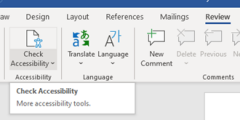



Recent Comments