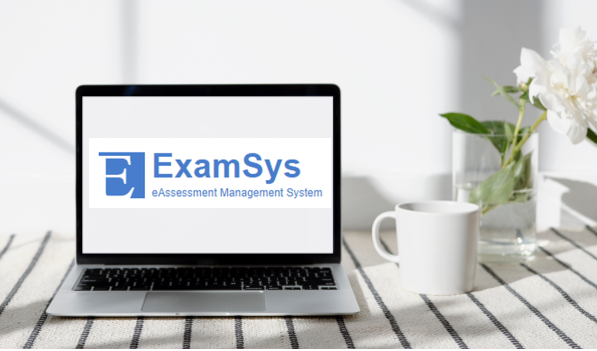
September 26, 2022, by Helen Whitehead
How staff can prepare for ExamSys assessments for the new academic year
ExamSys is the University’s online assessment system, written within the University, for both informal formative self-assessment quizzes and formal online summative exams. It is used for assessment when a quiz-type format is appropriate.
In ExamSys, there are 15 question types. Reports on student performance can be accessed and exported, enabling staff to assess the value of individual questions. In some Schools, questions are mapped to learning outcomes and students can see which learning outcomes they are meeting and which they need more work on.
For staff who use ExamSys for assessments in their module(s), whether formative or summative, here is a reminder of some of the things you’ll need to do to prepare for the new academic year.
Check links to ExamSys assessments
Check that links to ExamSys formative assessments copied into 2022/23 Moodle modules are accessible to students enrolled on that module. You will need to check the ‘Session’ and the ‘Available from’ and ‘to’ dates in each paper’s ‘Security settings’. You can create new papers for the new session, or, to re-use papers, make it available to cohorts from all years by selecting “N/A” for the year.
To make the assessment available to all academic year cohorts:
- To make this change log into ExamSys, locate the formative test paper and go into the editing screen.
- Select ‘Edit Properties’ from Paper Tasks on the left-hand side.
- Within the Properties page select the ‘Security’ option on the left-hand side.
- Within ‘Session’ select ‘N/A’ from the drop-down list of options.
- Select ‘OK’.
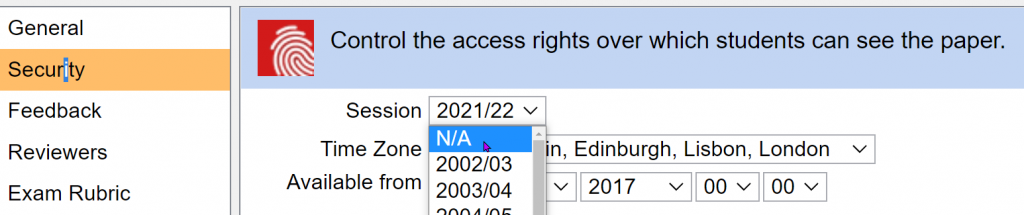
Student practice prior to exams
It is always recommended that students have taken a formative assessment in ExamSys before they have to sit a summative exam, to become familiar with the interface. If students are likely to take ExamSys exams from home, it’s good practice for students to be able to take a formative assessment in ExamSys from their home location. This will allow them to check that their equipment and Internet connection is suitable for a ExamSys exam.
For any questions about ExamSys or to see if it’s useful for your module, please contact Learning Technologies.
No comments yet, fill out a comment to be the first

Leave a Reply