May 20, 2022, by Helen Whitehead
How to download your feedback from assignments
At this time of year students are submitting assignments and exams and, once marked, you’ll then want to view your feedback. We recommend saving off a copy of your feedback for future reference, to plan for future assignments and exams, and to provide evidence for job and further degree course applications. You should do this as soon as you can after you get the feedback and definitely before the end of the academic year.
This was covered in a previous blog post How students can download and keep assignment feedback but the key points are as follows.
Turnitin Assignments
Go into the Feedback Studio window where you can see your feedback, click the download icon and “Current View”.
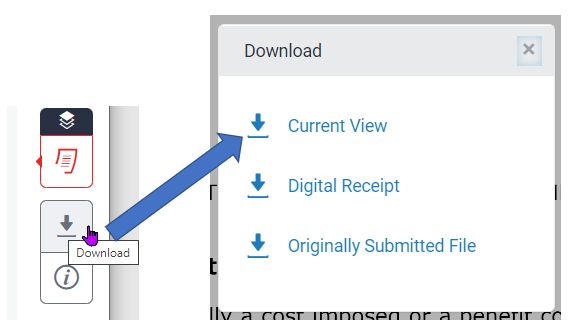
Moodle Assignments
Return to the submission drop box for your assignment and scroll down the page to see marks and feedback which can be cut and pasted. You can also download any feedback files.
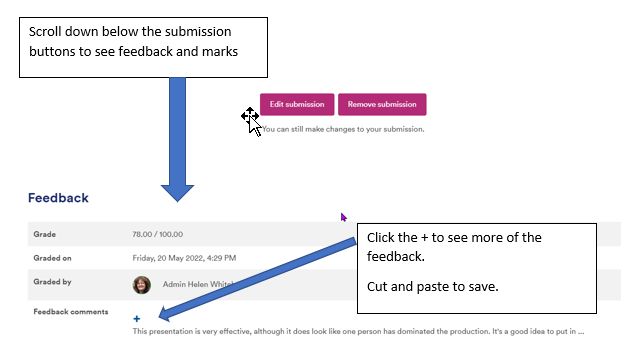
No comments yet, fill out a comment to be the first

Leave a Reply