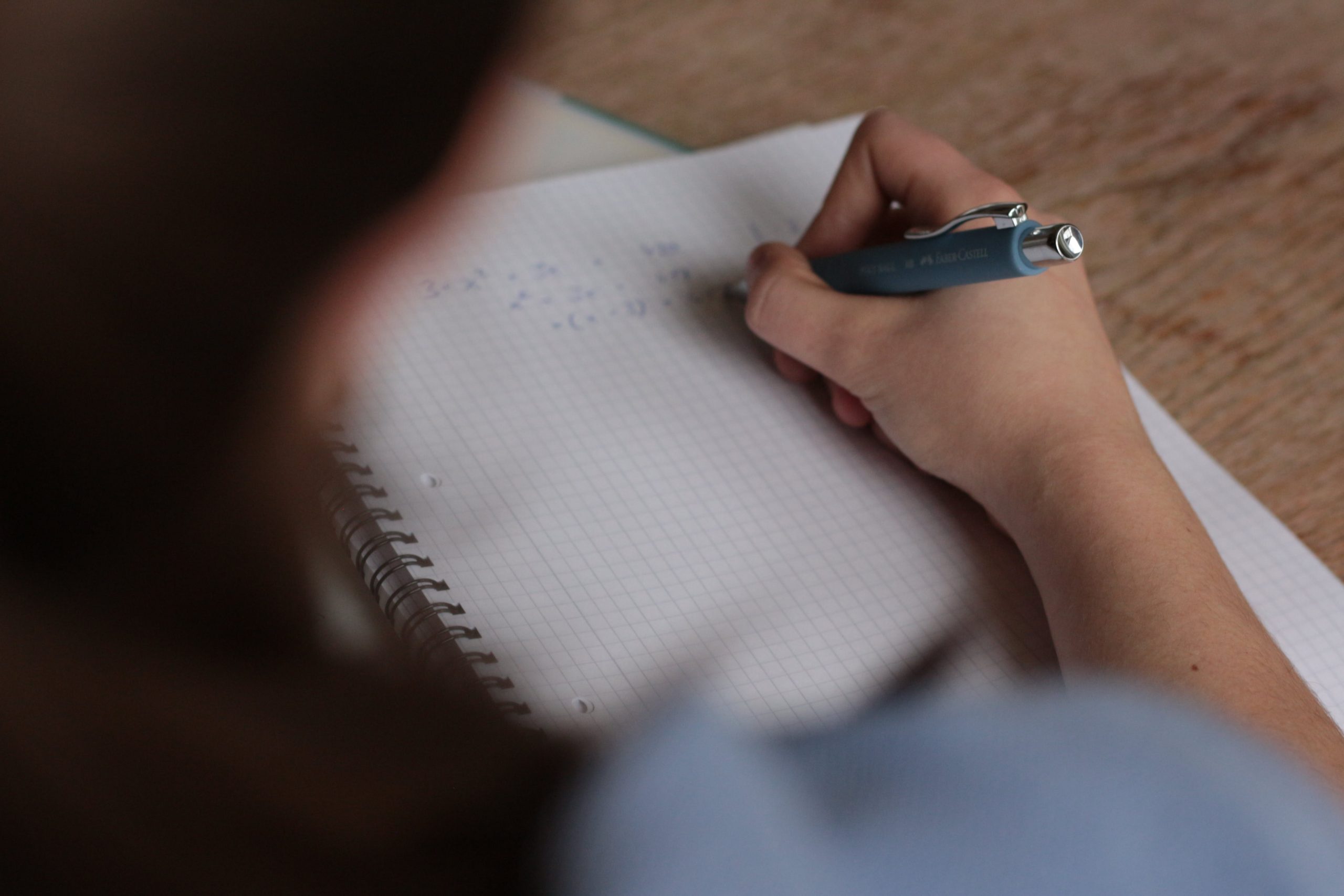
January 15, 2024, by Ben Atkinson
Be Prepared For Your Online Exam
As we head into another exam period, students will be gearing up to undertake exams on Moodle and ExamSys platforms. At this time of year it’s often useful to keep in mind some top tips which can help the process of undertaking an exam run more smoothly.
Here are some some of the common questions we receive from students on the subject of exams and tips to keep in mind when you’re accessing the exam platform.
- Where are you going to be for the exam? Make sure you’re not in a house full of people watching Netflix etc. If other people are using the internet at home, you risk dropping out of the exam or suffering from slow internet speeds. If this is likely to be an issue for you, you can come into the University for your exam, using your own device or one in a computer room.
- Check your internet connection speed Internet Speed Test (supportal-test.co.uk) as having a strong internet connection is one of the most important considerations when undertaking an online exam, especially if doing so from home. Consider moving closer to your WiFi router if you are using a laptop for your exam, and ask others in the house to stay off the internet while you complete your work.
- Make sure you know your login details, and login to the relevant module the day before the exam. It is important to check the day before that you have all the info you need and know where to access your exam, either from the Moodle module site or by logging in directly to ExamSys. If you taking an exam on campus, then the room will be set up and ready for you when you arrive.
- Practice uploading a Turnitin and a Moodle Assignment in advance. You can do this using the Test Your Text feature within Moodle, which allows you to upload a file and view a similarity report without having your work submitted to the Turnitin database, so it is an excellent tool for testing the submission process.
- Accept the Turnitin EULA (End User License Agreement). If you reject this popup acknowledgement you will not be able to submit your exam. It’s highly likely you will have accepted this agreement when you first started submitting coursework. If you’re not sure, check all is OK by practicing at Test Your Text.
- Know where to get help If you have a problem during the exam. First: be patient. If you completing your exam on campus, you can speak to the invigilator in the room. If you are completing a remote exam from home, please reach out for help and support before finishing your exam.
- Read the advice on How to submit assignments if you are worried about the process or need a reminder.
- If you need to upload a scanned document or combine PDFs, again, practice beforehand – there is info here on preparing and submitting scanned documents.
- You’ll also find it helpful to read our previous blog post on Submitting dissertations and assignments
- And the best advice of all sums up the above: Practice the process to be prepared.
No comments yet, fill out a comment to be the first

Leave a Reply