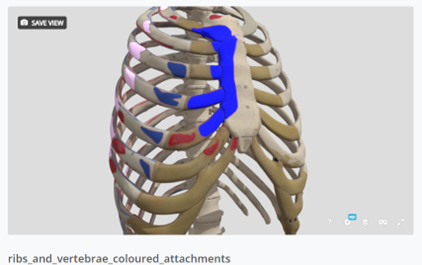
November 10, 2023, by Laura Nicholson
Medicine and Health Sciences Faculty Takeover: 3D anatomical models
Throughout the 2023-4 Academic Year we are running a new feature on the LT blog, a Faculty Takeover month! Each month (excluding December) we will feature posts from a different faculty at the University. Every Friday, posts will highlight interesting work and ideas related to technology in teaching and learning and showcase unique projects from within the various disciplines across UoN. In October we had our Faculty of Science Takeover, this month we are promoting Medicine and Health Sciences (MHS).
In the post below, Rob Stewart, Digital Learning Manager for the School of Life Sciences, reflects on the benefits of Sketchfab to create 3D anatomical models.
Sketchfab is “The world’s largest platform to publish, share, and discover 3D content on web, mobile, AR, and VR.” Essentially it is like YouTube, but for 3D models rather than hosting video. Models are displayed in a web window where you can zoom spin and manipulate the object, and you can embed the window into websites just like you can with YouTube – so you can embed links or frame windows into Moodle.
Why are 3D models important for Life Sciences?
Speaking to Rudi Billeter-Clark and Natasha Noel-Barker teaching anatomy, some students find it difficult initially to hold anatomical structures in their imagination and manipulate them. Students need to be able to visualise bone structures to understand the relationships and movement of these structures within our bodies, so using 3D models gives an opportunity to spin, enlarge, change angles on anatomical models. This gives them a level of control over perspective that should help to develop their ability to retain structures in their imagination: “Spatial ability is the cognitive capacity to understand and mentally manipulate concepts of objects, remembering relationships among their parts and those of their surroundings.”
There are existing 3D anatomical libraries, but we need the ability to show our own scans produced here at UoN or edited here to include bespoke labels and features. Until Sketchfab, the anatomy models could only be used as files within Moodle for upload and then students downloading them and using MeshLab, or similar software, to view them. Using on-device software puts a bit of a load on older or weaker PCs, and the software won’t run on mobile devices. We were looking at some alternatives for hosting 3D scans for anatomy and biological photography, and looked at options that could be hosted here at UoN, but none seemed viable without a lot of ongoing support at a technical level. Using a web service viewer means that the models can be seen on any device, and all you need is an up-to-date web browser.
Compliance
Scans created or edited at UoN once uploaded to Sketchfab are no longer on UoN servers, so the software terms of use and privacy policy needed to be checked and make sure our use meets some conditions, and for anatomy there are also rules to be followed for the Human Tissue Authority. We also need to make sure we keep up to date versions of any models in a repository available at UoN in case we decide to discontinue the Sketchfab service at some point.
Uses and the future
The initial use is to allow for models to be viewed in Moodle for teaching and other sites to display student portfolio work. For the future, Sketchfab will also allow use of virtual reality headsets, and, with more work, you can show dynamically animated 3D models which will be useful to show movement relationships within complex anatomical areas. Sketchfab can also be used for other life science areas where 3D structure is important to understand, such as molecules or microscopic animals.
Calling all blog volunteers!
Would you like to promote how technology is being used in your faculty? Maybe you have some students who are also keen to share how technology has enhanced their learning experiences? If you are interested in submitting a blog post about your use of technology for teaching and learning, please do get in touch. Find out how to submit a post, or arrange to have a chat about ideas
No comments yet, fill out a comment to be the first

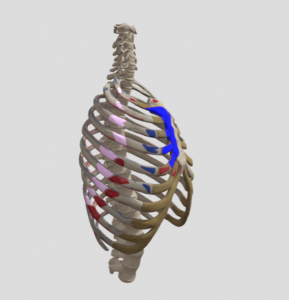
Leave a Reply