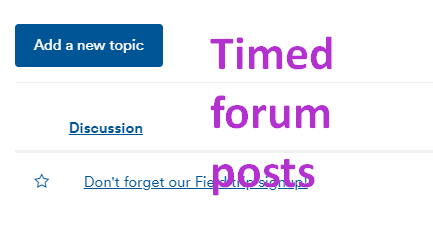
December 4, 2022, by Helen Whitehead
Timed Moodle Forum posts: Advent Calendar #4
Did you know that there’s a feature in Moodle forums that allows you to set a time that a post will be released? This is really handy for limited-time semi-synchronous discussions, or for scheduling Announcements at a particular time and/or date later on, so that you don’t have to log into Moodle at that particular time. This allows you to plan ahead for communications to students, for example:
- reminders of assessment deadlines,
- reminders of events, teaching sessions or other requirements,
- summary of what will be covered in the coming week,
- reflection prompts,
- revision tips.
How to do this:
- In your module, in the Announcements forum, Add a new topic as normal
- Write your Subject and Message
- BEFORE clicking on Post to Forum, select Advanced to see the additional settings
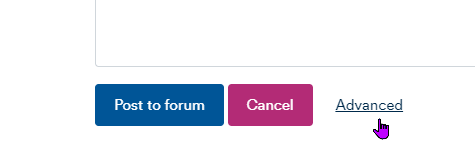
- Drop down the Display period settings, you can then enable, and set, the Display start date and time. It is invisible to students before that time. Display start time also determines when the announcement will be marked for email to students (typically the email is sent within minutes after the time that’s set).
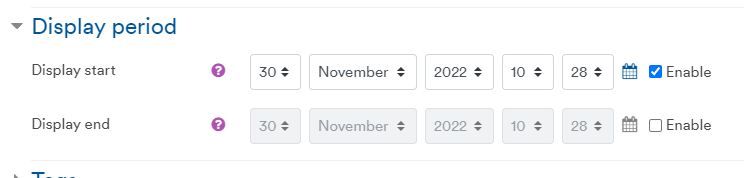
- You can alternatively or also set a Display end date and time. At that point if set, the post will disappear from the Announcements forum.
- Click Post to forum to confirm the post. You’ll see in the forum a ‘Timed’ label.
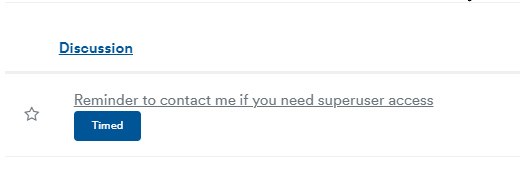
This process works in any normal forum as well, although posts will not be emailed or notifications sent out unless the student is subscribed.
UoN Learning Technologies Advent Calendar #4
- Advent Calendar #1: Welcome!
- Advent Calendar #2: Habits of Accessible People
- Advent Calendar #3: How to get an archive of your Twitter data – and close your account
No comments yet, fill out a comment to be the first

Leave a Reply