
April 7, 2022, by Helen Whitehead
Submitting dissertations and assignments
At dissertation time, we often get questions relating to preparation of documents and submitting online. Here are some of the things you can do to avoid problems previous students have had with submitting dissertations or assignments.
Preparing your document, including converting a document to PDF
Many dropboxes specify that a PDF must be provided. Dissertations can be long documents, but try to avoid bloat! Sometimes a document is too big to be converted into a PDF.
- Reduce the size of your images, especially photos, before putting them in the document, a 10-MB high-quality image is often not needed, so save a smaller version for inserting in your text. Save the big images for where you really need them. Here is some advice on Reducing file size by optimising images
- Make sure your PDF is created in the correct way so that Turnitin can read the text. Check out our helpful advice on Recommended ways to create PDF files for submitting assignments and dissertations
- If there are Scanning handwritten work for submission
- If your document is still too big to be converted into a PDF, then convert it in sections, and combine the PDFs into one document last thing. Here is advice on Combining multiple files into a single PDF
- You can use this PDF converter from Nuance (Windows) to help you
Common errors that cause Turnitin to reject assignments
Check your document is
- A file of less than 100MB,
- no more than 40 pages
- has a filename that’s under 40 characters
- Is comprised of at least 20 words of readable text (see above for how to create a PDF that’s machine readable).
See the Turnitin and Moodle Assignment Checklist for more information on how to structure your document.
Academic Integrity and Turnitin
You should be familiar by now with the concepts around academic integrity and the actions you should take to avoid plagiarism.
There is some basic guidance in the University’s NOOC Academic Integrity: Values & Actions (UNUK) (self-enrol Moodle module). To ensure Turnitin will accept your document and that you’re familiar with the submissions processes, you can run your document through the dropbox in Test Your Text (self-enrol Moodle module). This will not add the paper to the database so will not match when you submit your assignment or dissertation for real.
Finally: don’t forget to submit your document to the dropbox in your module in good time!
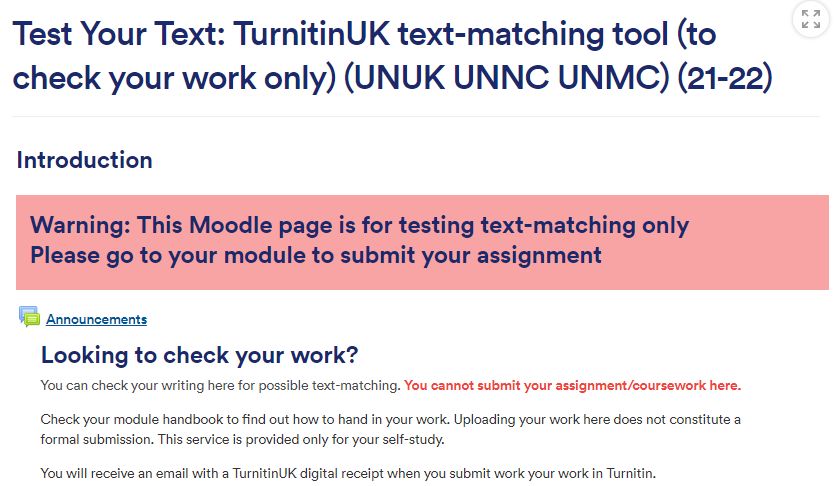
No comments yet, fill out a comment to be the first

Leave a Reply